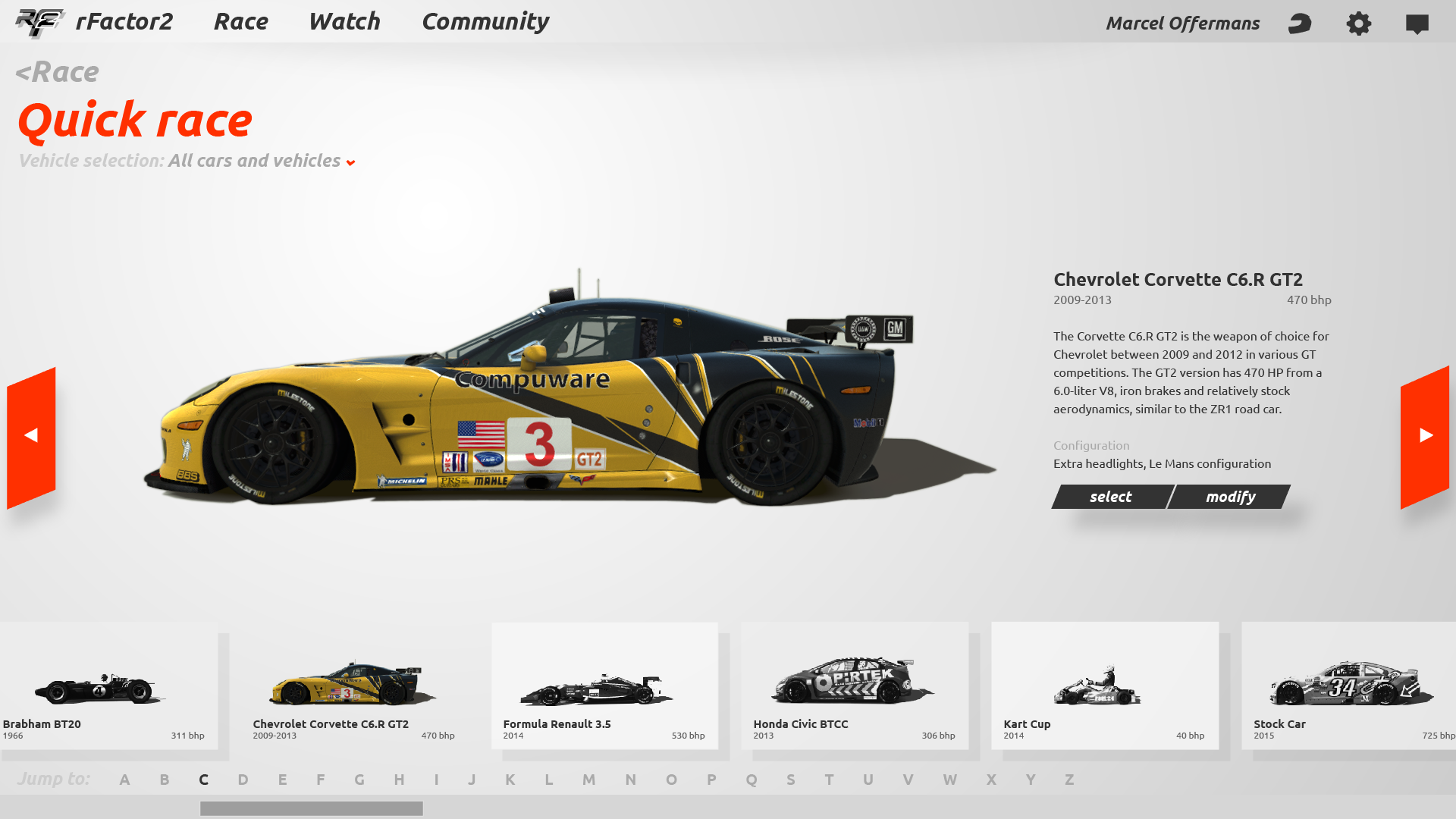New build day!
Great news, today we are delighted to release a new build update to the public branch of rFactor 2 – packed with a veritable feast of new and exciting improvements to the software that we can’t wait for you to try for yourselves!
If you are not a part of any existing beta program within rFactor 2, the new public build will download automatically the next time you restart your Steam client. This new build will be formed from recent improvements developed by the code team and the content of our current Release Candidate that we have been running for the last few weeks. For those of you who have been enjoying the current Release Candidate, thank you once again for your time reporting any issues that may have cropped up ahead of this public release – I’m sure you’ll agree we’ve had a pretty good run with this new build, and we hope you share our enthusiasm to get all these new updates finally out into the public domain for everyone to enjoy.
As this new update is quite frankly a pretty large one, we’ve taken the decision to delay our next RC build for a little while longer, so while the public ‘Opt-Out’ is now available, no new Release Candidate is scheduled for the next few weeks – fear not though, we are continuing to work on the next RC, so stay tuned for more information on that in a short while.
Linked Sessions
As part of this new build, we are delighted to introduce a feature that we think will prove to be very valuable for our sim racing community, and one that we are extremely excited to get out into the public – Linked Sessions!
Throughout the ongoing development of our rFactor 2 Competition System, we have always held the desire to run various different types of racing styles and formats, with an aim to produce an experience that our drivers find both interesting and easy to engage with for extended periods of time. As we’ve undertaken quite a substantial task to develop the Competition System from scratch alongside the new UI, while maintaining and tweaking the core code to ensure it remains robust even in the more extreme situations, we’ve had to take pragmatic decisions on the timings of future feature improvements, both in terms of our capacity here at the studio and also as we gather the data and feedback from the community we need in order to make effective development decisions.
One of the biggest things we planned on introducing to the CS during this first phase of development is Linked Session functionality, of which a first pass has been brought into the system as part of the build released today.
What are ‘Linked Sessions’?
Simply put, the aim of a linked session is to allow the player to remain within the same server and engage in multiple sessions without having to leave and re-enter / re-register, as is the case at present. So in reality, what this means is that from now on it will be possible for example to join a qualification session, then move straight into a race, into another race, another qualifying, race etc etc without having to exit at any point in the process.
Although the convenience factor of this new feature is one of the key benefits from adding linked sessions, especially for those who want to experience prolonged multiplayer engagement in one sitting, the new code also opens up some incredibly interesting opportunities for us to have a look at different grid sorting options within the Competition System. With Linked Sessions, we can now explore the possibility of introducing reverse grids of different types – examples of which could be a top 10 reverse in one session, top 3 in another or full reverse grid – and any other variation of our choosing.
Additionally, we also now have the opportunity to incorporate different weather and time of day variations into a Linked Session, so in theory a player could qualify with an in-game time from say, 10am, race at in-game 1pm and in-game 4pm and then straight into a nighttime event. All within the same session, all immediately following on from one another.
Another benefit to this new feature is that we can now carry Real Road settings from one session to the next, helping us fully recreate a progressive format where weather and track conditions continue evolving from one session to the next.
All in all, we think this opens up some very exciting possibilities for how players engage with the Competition System races, and of course we will continue to monitor and refine this new feature set over the coming weeks and months, as we work to ensure everything is behaving as expected, and to add further feature improvements as development progresses.
Build Update Notes
Steam Build IDs
Client 7070526
Dedicated 7070530
General
- rFactor 2 Build Bumped to 1125
- Added MetallicNoise.dds to Vehicle Common Maps so that it does not need to be packed with each car
- Updated Flag Stations so they will not assign to the Pit Path.
- Updated parsing of Flag Station Instances (cornerworkers, safetyworkers, digitalflags) so all instances are parsed and do not require any specific naming order.
- Added auto grouping of flag stations to the same point on track. Note: It is now recommended to only place Safetyworkers next to Cornerworkers or Digital flags to ensure a flag is waved or shown correctly.
- Made the distance to group flag stations together configurable (GDB: FlagStationGroupDist=30)
- Updated Yellow Flag and Blue flag logic to work correctly with flag station grouping
- Made the distance before and after an incident at which a yellow flag is waved configurable (GDB: FlagStationIncidentMinDist=20, FlagStationIncidentMaxDist=250)
- Fixed digital flags all flashing checkered the second a car finishes the race. Instead they now follow the logic of other flags and only flash progressively around the track as cars finish.
- Enabled chat command “/callvote nextsession” on a dedicated server to advance to next session.
- Removed Hide Cursor default assignment to “delete” key from controller settings. Note this does not affect existing profiles.
- Fixed cars showing up with the team name missing when using a custom team in multiplayer via the new UI
- Synced min/max ranges for options in the backend (playerbasefile) with the new UI’s default (JNIOptions)
- Added ability to specify slot using steam id for some chat commands
- Save steam id when a driver disconnects from a session
- Steam
Id is saved when somebody disconnects, so it appears in the result xml
Graphics
- Reviewed & updated all Cloud Textures
- Improved Lighting Calculations on Clouds and Atmospherics
- Fine-tuned and optimized rain particles (50% less particles now)
- Improved ModDev options with ability to force a specific cloud texture as well as set cloud cover at any point.
- Ensured that cloud textures are never loaded ad hoc, which would previously cause some stuttering online or in replays.
- Fixes for various issues that were present when the cloud update was previously released.
- Fixed an issue when saving PNG screenshots via the built-in game function where alpha information seems to get saved around the glows and glares, for example around the sun.
- Fixed an issue where Sunglare at dawn or dusk on ultra-wide or triple screens would be undriveable.
- SSR – screen space reflection implementation for wet road reflection
- Reduced Sky Exposure and rebalanced auto exposure for these changes
- Fixed issues with Night Time under-exposing.
- Enabled Auto Exposure adjustments whilst game is paused
- Slightly reduced TV Camera low-sun exposure levels
- Faster Exposure Adjustment on TV Cameras to reduce the noticeable fade when changing camera
- Fixed Differences in ToneMapper and Exposure in Showrooms vs In-Game
- Added Missing Ambient and Static Mappers to Default Showroom
- Fixed an issue where Static Mappers would not update after a game session time change
- Fixed some road objects not having wet weather reflections
- Improved Puddle Normal Maps
- Fixed some issues with how reflections work at the side of the screen.
- Improved blur and general tweaks to level of road reflections
- Fixe
d some car parts not reflecting (including enabling reflections on car headlights)
UI
- Load server lists (Internet, LAN, Favorites, Friends) asynchronously
- Added extra UI options for setting up steering wheel rotation settings (Rotation limit mode, max wheel angle mode, default max wheel angle).
- Ensured that appropriate settings are enabled/disabled with the right options.
- Readjusted Controller Calibrate layout so that all items fit without scroll bar
- Fixed Point to Point tracks wrongly closing loop
- Fixed unnecessary scroll bar on Display Options Screen
- Made it possible to sort the packages list by the installed column. Also made it possible to sort the multiplayer list by version while refactoring the table component config a bit.
- Fixed standings table alignment where long class names would cause problems.
- Replaced underscores in car class name with spaces and allow it to wrap to second if needed.
- Fixed bottom shadow sometimes being positioned wrongly in the lap history pop-up.
- Fixed an issue when losing a connection to the dedicated server that the network connection error dialogue would only show up when leaving a subsequent single player session.
- Added spectators to player list when in race monitor, and allow kicking/banning of them via the same process as kicking/banning an active player
- Updated event full-screen so only data that is needed for the elements being visible is fetched and updated.
- Fetch live standings in event screen with WebSocket instead of polling.
- Show total race time for race winner and the final gaps to winner for other drivers as they finish the race.
- Added start-up Wizard to assign basics controls at startup
- Fixed server join button not working if you clicked it on the outside of the “join” text.
- Fixed upgrade description not being visible with a long list of upgrades on the tuning screen.
- Fixed shadow positioning in packages table with only a few packages showing
- Fixed series list being empty if there were two series with the same name
- Added checkbox option to remember the password for a server.
- Your last selected server list type (Internet, LAN, Favorites, Friends) is now remembered on the multiplayer matchmaker screen.
- Removed useless scrollbar on options calibrate page when in an event.
- Added UI setting for toggling FFB strength direction between negative and positive.
- Added track type and length to track loading screen.
- Added disabling of “next session” button in single player admin controls when there is no next session.
- Made list layout the default layout on all pages that use it.
- Made changes to reduce time the light grey screen is shown, for example when leaving an event and returning to the main menu.
- Fixed the current selection (series, car, track) sometimes not loading in the main menu start and race screens.
- Made sky setting also affect the rain chance setting.
- Added s
howing raw range (min, max) for control axes on the options calibrate page.
Live stream overlay
- Class colors on text no longer working: No code changes; text color needs to specified with a “color” field in the custom overlay config.json along with the previous “backgroundColor” field.
- Added RPM, speed, gear and pedal inputs to the driver info overlay.
- Added error checking for endpoints failing when overlays folder does not exist.
- Added driver name options drop down to overlay control panel and updated overlay elements to use it.
- Added DRS active classes to battle box, extended battle box and tower overlay elements.
- Added DRS active text to battle box element.
- Fixed color swipe animation being positioned slightly wrong on some overlay elements.
- Fixed in-game panel toggling not always working.
- Fixed overlay not working at all if the configured overlay folder does not exist.
- Added prev/next buttons for season standings and in-race season standings elements.
- Added background color to control panel table rows when showing multiple car classes. The color is fade
d from the one defined in config.json for that class.
Modding
- Added a content error if a Cube Map is wrongly assigned.
- Added New AI Editor Methods for updating Cut Corridors including Finding, Normalizing, Setting to Corridor values, Setting to Collision Corridor values as well as setting if adjusting Corridors effects Cut Corridors.
- Added specific functions for Normalizing Corridors and Normalizing Collision Corridors.
- Fixed RealRoad errors loading Loch Drummond in ModDev
- IBL Road Shader: Made configurable the effects of the blue channel of a Road Detail Map. Now can enable/disable masking of the overlay function and the decal map.
- Added the ability to constrain a Camera to the Pitlane or the Main Track.
- Enabl
e Trace logging by default in ModDev
The new build is available now and should download automatically the next time you restart your Steam client. The next Release Candidate build update is still under development within the Studio 397 code team – no new RC build will be deployed alongside this latest Opt-Out branch, however more information on what to expect as part of the new RC will be shared on the Studio 397 social media channels and website in the weeks ahead.
For now, enjoy the new build, and we will see you out on the track!
















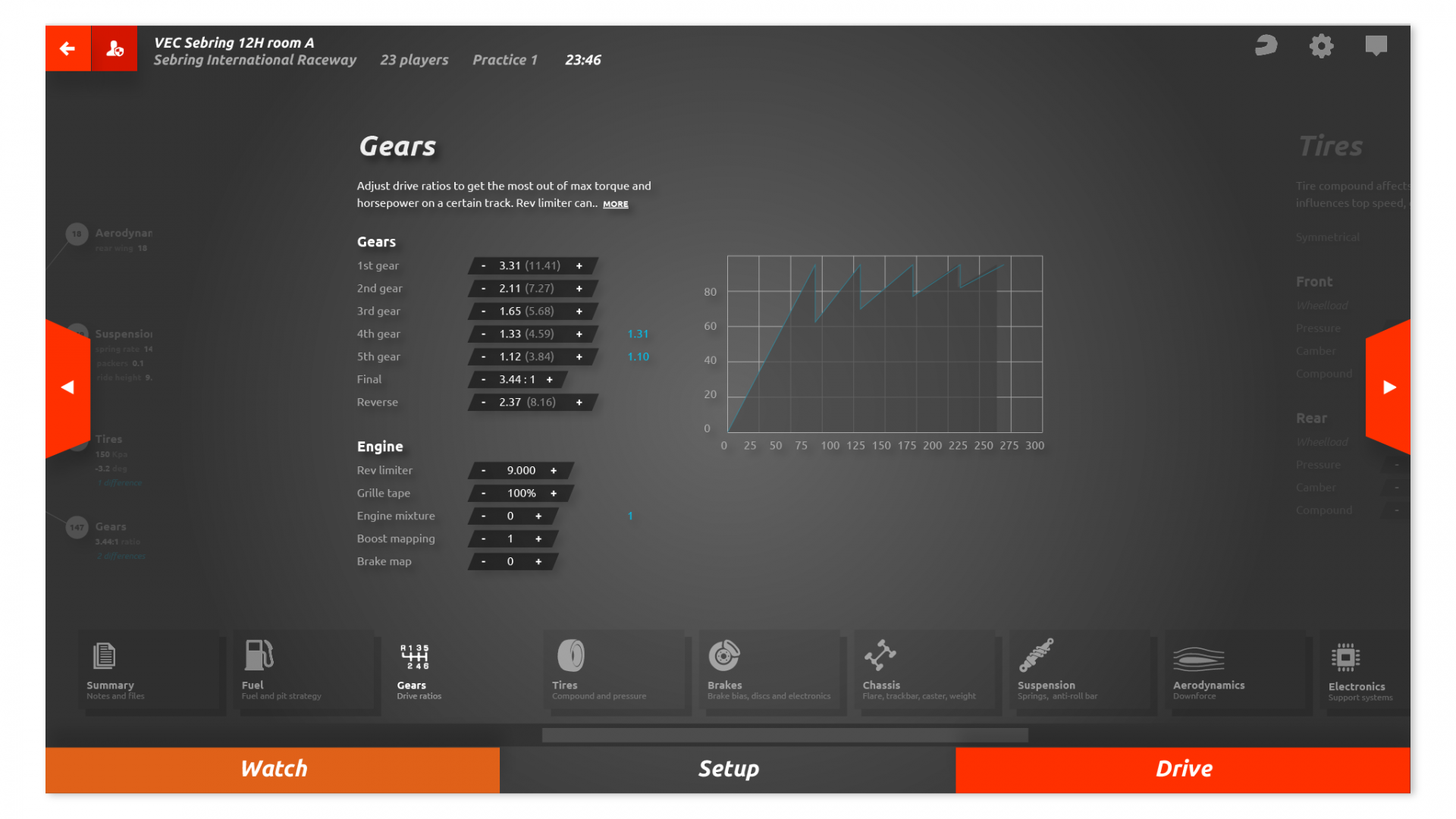






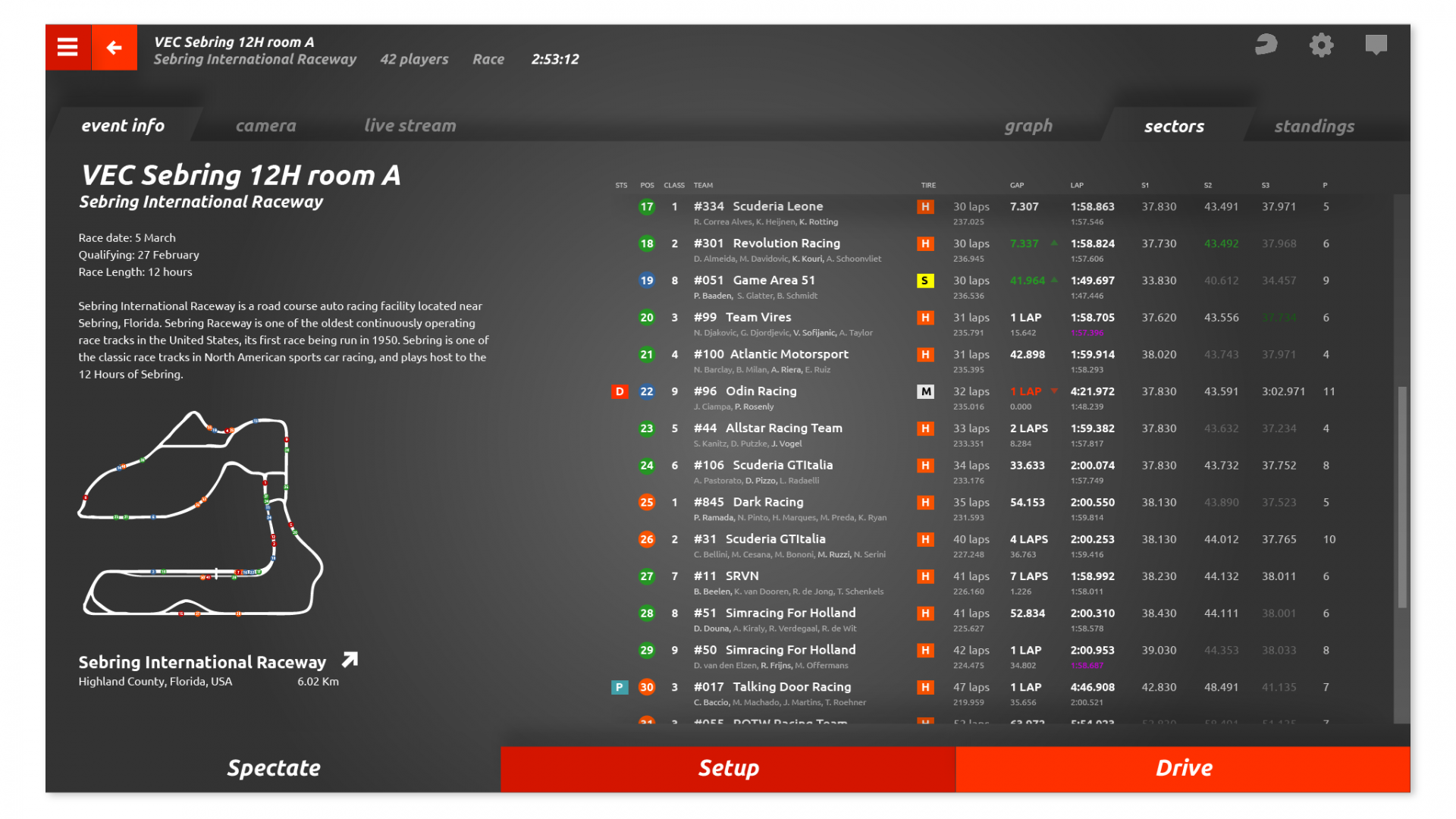
 Here at Studio 397 we’ve jump-started our new year full of ambition. In with the new, out with the old: don’t forget our
Here at Studio 397 we’ve jump-started our new year full of ambition. In with the new, out with the old: don’t forget our 
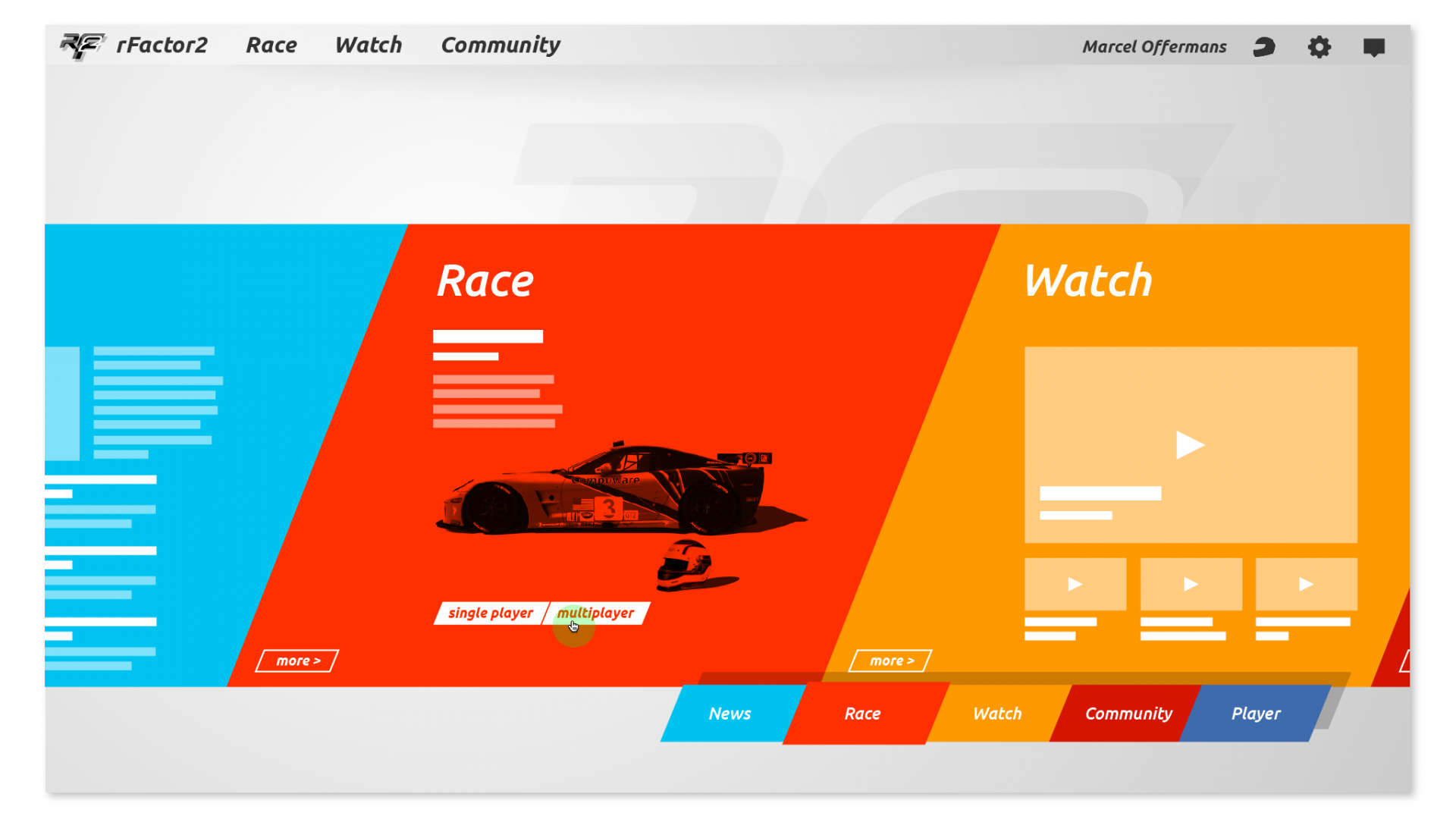


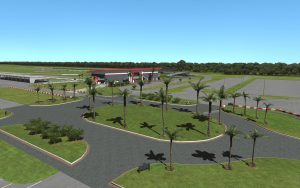


 Added an extra message to the Low Speed Information pop up: “Please pass the safety car.” This should help you be more aware of where you are with respect to the safety car under a full course caution and should improve sorting overall as drivers no longer have to guess whether to pass the safety car.
Added an extra message to the Low Speed Information pop up: “Please pass the safety car.” This should help you be more aware of where you are with respect to the safety car under a full course caution and should improve sorting overall as drivers no longer have to guess whether to pass the safety car.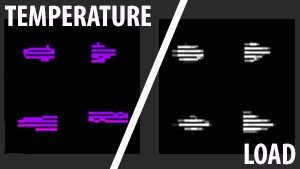 Added a new TGM display. While driving, it was possible to pull up a graph showing the contact patch for each tyre that showed the temperature of the tyre at that point of the contact patch (ALT =). The second display now shows the tyre load.
Added a new TGM display. While driving, it was possible to pull up a graph showing the contact patch for each tyre that showed the temperature of the tyre at that point of the contact patch (ALT =). The second display now shows the tyre load. Added an Engine Mixture setting to garage so it can be saved as part of a car setup.
Added an Engine Mixture setting to garage so it can be saved as part of a car setup.