Posts Tagged ‘Transport Simulator’
Derail Valley: Short Videos Recap
Posted: 02/05/2023 in Derail ValleyTags: Altfuture, Derail Valley, Simulator, Transport Simulator, Video
0
Mashinky: Multiplayer Update today!
Posted: 11/04/2022 in MashinkyTags: Jan Zelený, Mashinky, Strategy Simulator, Transport Simulator

Mashinky is being upgraded with the Multiplayer Update today!
After several months in open beta testing, Multiplayer is finally available for everyone in default game version.
- You can start a new game for up to 8 players now.
- Companies and players are decoupled in the game logic, so you can join other players in their companies or start your own anytime through the gameplay.
- Multiple companies can cooperate on quests (some quests are shared by design), fight for resources, or cooperate on supplying the industry buildings and split the rewards. You can also protect your company by password, so no one can join your transport imperium freely. You can also share your whole rail network with another company or set boundaries by placing owner-only signal.
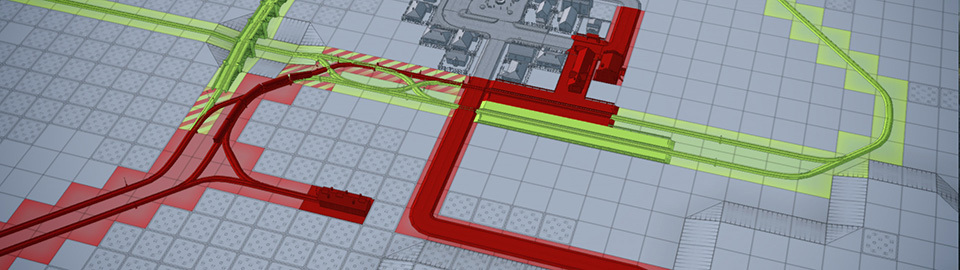
- Companies have their performance ratings, which show on the score board (including detailed graphs) from 0 to 1000 points. It basically shows how successful the company is, and headquarters changes its visual appearance according to the company rating.
- You can use a chat window (by ~ or icon) to communicate with your co-players, and easily add a map location or object into your messages by clicking on it when typing a message. Everyone can easily click on these hypertext links later and see for themselves; which makes the strategy planning with your friends way easier.

- You can also see “cursor” of each player in the world and if anyone enters the first person mode, their appearance in the game world changes to show not only their position, but also the view direction. This way you can easily walk, drive, chase each other while jumping over buildings or even derail the train together. Fun is not only delivering the cargo anymore, but the multiplayer opens brand new possibilities :D
- To support multiplayer gameplay, cargo distribution rating has been added into each station. It is important to pick up your cargo frequently to keep your station’s rating high now. Otherwise, the industry may prefer another station or, when your rating drops to zero, redistributes your cargo elsewhere.

- Thanks to several huge optimizations done not only for multiplayer, the game runs smoother even in single player mode. In multiplayer, the fps increase could be even bigger due to the fact, that only the server computes paths and game logic, and evaluates scripts. This helps not only smoothing the gameplay, but it also prevents anyone from cheating or modifying the game locally.
- On the other hand, mods are allowed in multiplayer and clients automatically check & update list of used steam workshop mods when connecting to the server.
- Aside from many bugfixes also included in this update, yellow chain signals finally work the way that each train checks its path to ensure it can enter junction block without risk of not being able to exit it.
- There are also improvements to shadows, fixed editor brushes, FPS limiter, not loading trains, rare crashes and more than 200 other minor bugs.

- Start the multiplayer by enabling this option in the new game setup window, or start the server while playing one of your old save files. You can also protect your server by password, join friend’s server from steam friends list, start your own server without public IP and have fun together with your friends. The preset stays in the savefile, so next time you load this game, the server will be online again.
With this update, Mashinky game is closer to adding the very last historical era, planes, more content regarding to vehicles and buildings variability, more special events and finally heading to the full release of version 1.0.
Have a great day!
Jan
RU
После нескольких месяцев открытого бета-тестирования мультиплеер наконец доступен для всех в версий игры.
• Теперь на одной карте могут играть до 8 игроков.
• Компании и игроки не связаны игровой логикой, поэтому вы можете присоединиться к другим игрокам в их компаниях или создать свою собственную, в любой момент игрового процесса.
• Несколько компаний могут сотрудничать в выполнении квестов (некоторые квесты имеют общие цели), сражаться за ресурсы или сотрудничать в поставке ресурсов к фабрикам и делить доходы. Вы также можете защитить свою компанию паролем, чтобы никто не мог свободно присоединяться к вашей транспортной империи. Вы также можете поделиться всей железнодорожной сетью с другой компанией или установить границы, разместив сигнал только для владельца.
• Компании имеют свои рейтинги эффективности, которые отображаются на табло (включая подробные графики) от 0 до 1000 баллов. Он в основном показывает, насколько успешна компания, а штаб-квартира меняет свой внешний вид в соответствии с рейтингом компании.
• Вы можете использовать окно чата (с помощью «~», или иконки на панели управления) для общения с другими игроками и легко добавлять местоположение на карте или объект в свои сообщения, щелкая по нему при вводе сообщения. Каждый может легко щелкнуть по этим гиперссылкам и перейти к ним, что значительно упрощает планирование стратегии с друзьями.
• Вы также можете видеть «курсор» каждого игрока в мире и, если кто-то входит в режим от первого лица, его внешний вид в игровом мире меняется, чтобы показать не только его положение, но и направление взгляда. Таким образом, вы можете легко ходить, водить машину, гоняться друг за другом, перепрыгивая через здания или даже вместе пускать поезд под откос. Веселье теперь не только в доставке грузов, мультиплеер открывает совершенно новые возможности :D
• Для поддержки многопользовательской игры на каждой станции добавлен рейтинг распределения грузов. Важно часто забирать свой груз, чтобы поддерживать высокий рейтинг вашей станции. В противном случае фабрика может предпочесть другую станцию или, когда ваш рейтинг упадет до нуля, перераспределит ваш груз в другое место.
• Благодаря нескольким масштабным оптимизациям, сделанным не только для мультиплеера, игра работает более плавно даже в одиночном режиме. В мультиплеере прирост FPS может быть еще больше из-за того, что только сервер просчитывает пути и игровую логику, а также обрабатывает скрипты. Это помогает не только увеличить производительность, но и предотвращает читерство или локальное изменение игры.
• С другой стороны, моды разрешены в многопользовательской игре, и клиенты автоматически проверяют и обновляют список используемых модов Steam Workshop при подключении к серверу.
• Помимо многих исправлений, также включенных в это обновление, желтый сигналы теперь работает так, что каждый поезд проверяет свой путь, чтобы убедиться, что он может войти в блок-сигнал, без риска попадания в тупик.
• Также были улучшены тени, исправлены кисти редактора, ограничитель FPS, редкие вылеты и более 200 других мелких багов.
• Запустите мультиплеер, включив эту опцию в окне настройки новой игры, или запустите сервер при загрузке старого сохранения. Вы также можете защитить свой сервер паролем, присоединиться к серверу друга из списка друзей Steam, запустить свой собственный сервер без публичного IP-адреса и повеселиться вместе со своими друзьями. настройка остается в файле сохранения, поэтому при следующей загрузке игры, сервер снова будет в сети.
С этим обновлением Mashinky приблизилась к добавлению последней эпохи, самолетов и другого контента, касающегося разнообразия транспортных средств и зданий, большего количества специальных событий и, наконец, приближается к финальному выпуску версии 1.0!
RAILROADS Online: build 220221
Posted: 23/02/2022 in RAILROADS Online!Tags: RAILROADS Online!, Stefan Kelnberger, Transport Simulator, Update

changelog:
-adjusted couplers/draw bars to improve coupler stability when going around tight curves
-unique world id is saved to the savegame when there is none yet
Currently the new spline system is under development.
Therefore the coming beta-branch update is going to include a pre made railroad track along with a simple train setup.
We opt for the following benefits with the new system:
-fix bouncing client cars when driving or riding trains
-better FPS performance for server and client
-longer trains
-higher speeds for all trains
-longer splines and easier spline handling
We will inform you about the coming release date of the next beta branch version.
Thank you!
Derail Valley: Simulator closed beta started – Release in March 2022
Posted: 20/11/2021 in Derail ValleyTags: Altfuture, Announcements, BETA, Derail Valley, Early Access, Transport Simulator

Hi everyone!
We’ve got some news about Simulator, the upcoming major update to Derail Valley! Though you may have seen me share details about the update’s new expected release date on Discord and Steam forums in prior months, I wanted us to first start the closed beta and make sure things work as anticipated, before making an official announcement.
It’s been a bit over a year that we’ve been working on Simulator. As the headline suggests, we recently started the closed beta with our most trusted community members. This comes after a few weeks of testing internally by the dev team. We’re making improvements with weekly iterations, and so far, the progress has been going great! No major issues came up during testing, and we don’t expect any in the following period either.
That said, we are moving the release slightly from the previous announcement, namely to around March of next year. We’re doing this for a couple of reasons, but mainly to accommodate a couple more features and content than initially planned, and to avoid the Christmas press saturation. It will be absolutely worth the wait.


Currently, we’re working on a lot of things simultaneously. Some of those things will be part of Simulator, and others will come later. We’ve previously announced exactly what is coming in the major update (along with the upcoming price increase), but to avoid any confusion, here’s the full listing:
Coming in Simulator:
- Day and Night Cycle
- Dynamic Weather
- Improved Diesel-Electric Simulation
- Improved Steam Simulation
- Revamped GUI
- User & Save Manager
- Sandbox Game Mode
- Localization
- Various smaller improvements, to be announced
In progress, but coming after Simulator:
- Simulation of other loco types (DH, DM, E)
- New Locomotives (S060, E6, DM1P, DE6 Slug…)
- Locomotive Mod Support
- New Cars & Cargo Types
- New Industries, Cities & Villages
- Revamped Railway Network (double-tracks, electrification, etc.)
- Improved Gameplay (better job system and more)
Many of the features from the latter list get requested frequently, so we want you to know they’re taken care of and being worked on — however we’ll only be ready to reveal more information about them some time after the release of Simulator.

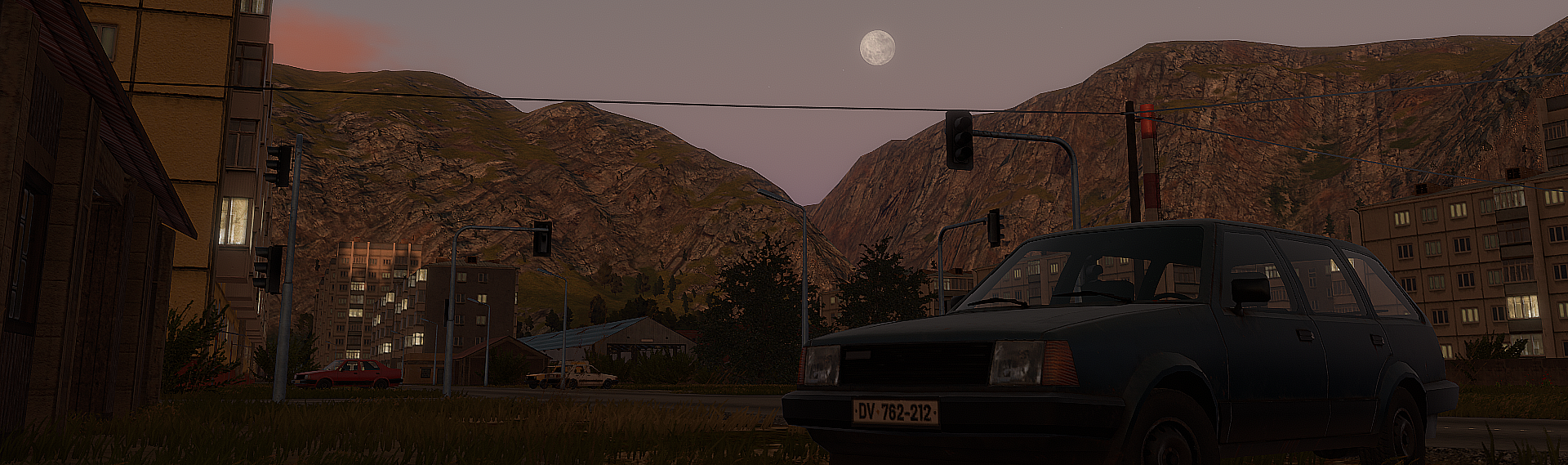
As we are now deeply focused on the future and getting Simulator ready for release, we’ve decided to skip the next small build and merge it into Simulator instead. When we get closer to the launch in a couple of months, we’ll have a new trailer, new screenshots, in-depth videos and overall more details about the massive update!
In other great news, after a long search, we’ve recently grown our team with two additional highly skilled programmers. Our work output is notably ramping up and we can’t wait to start churning out the exciting new features and content in 2022!
Until then, thank you for your patience and understanding! We wish you a great holiday season ahead!
-Slobodan
RU
Всем привет!
У нас есть несколько новостей о грядущем крупном обновлении Simulator! Хотя, возможно, вы уже видели, как мы делились подробностями об ожидаемой дате выхода обновления в Discord и Steam ранее, сначала мы хотим запустить закрытый бета тест, чтобы быть уверенными в отсутствии ошибок в игре, прежде чем делать официальный анонс.

Над обновлением Simulator мы работаем уже больше года. Как следует из заголовка, недавно мы начали закрытое бета-тестирование с самыми надёжными членами нашего сообщества. Он начался после нескольких недель тестирования внутри команды разработчиков. Мы вносим изменения еженедельно, и работа идёт отлично! Во время тестирования не было выявлено серьёзных проблем, и мы не ожидаем их появления в будущем.
Тем не менее, мы немного смещаем дату выхода примерно до марта следующего года. Есть несколько причин, почему мы делаем это, но основная заключается в том, что мы хотим добавить немного больше контента и возможностей, чем планировалось изначально, поэтому ожидание того стоит.


На данный момент мы работаем над большим количеством вещей одновременно. Часть из этого будет доступна вместе с обновлением Simulator, другая же часть появится позже. Ранее мы уже сообщали список нововведений в следующем крупном обновлении (вместе с повышением цены), но во избежание путаницы, ниже представлен полный список:
Будет доступно в обновлении Simulator:
• Цикл смены для и ночи
• Динамическая погода
• Улучшенная симуляция дизель-электрической передачи
• Обновлённая симуляция паровой машины
• Переработанный интерфейс
• Менеджер сохранений
• Игровой режим песочницы
• Локализация для различных языков
• Большое количество менее крупных изменений, они будут анонсированы позже
В процессе разработки, но будет доступно позже:
• Симуляция других типов локомотивов (DH, DM, E)
• Новые локомотивы (S060, E6, DM1P, DE6 Slug…)
• Поддержка модов на локомотивы
• Новые вагоны и типы грузов
• Новые промышленные отрасли, города и деревни
• Обновлённая железнодорожная сеть (двойные пути, электрификация и т.д.)
• Улучшенный игровой процесс (улучшенная система заказов и т.д.)
Поступает много вопросов про вещи из последнего списка, поэтому мы хотим, чтобы вы знали, что они находятся в разработке и им уделяется достаточно внимания — однако мы будем готовы раскрыть больше деталей позднее, после выхода обновления Simulator.


Поскольку сейчас мы сфокусированы на будущем и готовим обновление Simulator к выходу, мы решили пропустить следующий небольшой билд и сделать его частью следующего крупного обновления. Когда через пару месяцев мы приблизимся к выходу обновления, мы выпустим новый трейлер, новые скриншоты, подробные видео и в целом поделимся большим количеством информации по поводу обновления!
Что касается других хороших новостей, после долгих поисков, наша команда наконец пополнилась двумя высококвалифицированными программистами. Наша скорость работы заметно увеличилась и мы с нетерпением ждём начала выпуска обновлений в будущем 2022 году!
А пока, благодарим вас за терпение и понимание! Желаем вам хорошо провести новогодние праздники!
— Slobodan
Derail Valley: Build #92 – New Vegetation & More!
Posted: 23/08/2021 in Derail ValleyTags: Altfuture, Derail Valley, Transport Simulator, Update

Recently we’ve announced our next major update, Derail Valley: Simulator. The feedback was phenomenal — we’re close to 1000 likes on that post, almost three times the amount Overhauled had when it was announced. Thank you! This makes us incredibly excited for the future.
In the meantime, we’ve worked on an intermediate small update, #92. As always it’s got one prominent new feature, and this time — it’s the all new vegetation!
Vegetation in Derail Valley has always been lacking in fidelity, so in our common fashion we decided to give it an overhaul. Not only does this greatly improve the look of scenery but it also adds a few additional types of flora and makes cliffs look more natural. Along with the beautiful plants themselves, vegetation settings were changed too.

Unchanged performance:
While the new vegetation looks better, we were extra cautious not to impact performance negatively, and also to provide even higher levels of fidelity for those who have the hardware for it.
Formerly, the vegetation was meant to be fully compatible with VR, even at the highest quality settings. However, modern hardware can do so much more in regular non-VR PC gameplay. Thus, we’ve done some renaming. What used to be Ultra High is now simply High, retaining the same frame rate as Ultra once had, but offering more lushness and detail. This is what we recommend as the maximum setting for VR.

The new Very High and Ultra High settings, on the other hand, take things to the higher level of fidelity by taking full advantage of your GPU. We’ve confirmed with our beta testers that non-VR players of build #92 with GTX 1080 Ti and higher can max out all graphics settings and play at stable 60 FPS.
If you had your vegetation set to Very High or Ultra High in a former build, it will automatically be rolled one step back to compensate for the new higher fidelity. Players with low-end hardware will also benefit from this update, as vegetation set to Mega Low and Very Low levels will now render faster than it used to. In that sense the new vegetation now covers a broader spectrum of performance for all kinds of hardware, and we will tweak it further as needed.

Apart from revamping vegetation, we’ve also made some notable bug fixes and small improvements in this build. For example, we’ve added a new radio station – TruckersFM, we’ve improved the Boombox cassette file reading, we’ve fixed remaining cases where trains could get damaged unfairly, added a second row of cars to the job booklet for better clarity and made junctions highlight when aimed at — to name a few. For the full listing, see the changelog below.
Finally, in case you missed it, we’ve recently updated the Community Unlocks with more details and information. Be sure to check it out!
That’s all for this update! As always, we’ll keep you posted as we get closer to another release. We’re most active on Discord, so make sure to join our server!
-Your DV Team
Build #92 – August 20, 2021:
Stability:
– Fixed trains getting damaged on game load if a consist was compressed
– Attempted fix at locos getting damaged very rarely when player spams teleport
World:
– Revamped vegetation
— All new trees, bushes, grass and rocks
— Added some additional types of flora
— Modified vegetation settings (auto-reduces by one level if Very High or Ultra High)
— Now defaults to High
VR:
– Fixed trigger and grip buttons getting swapped sometimes
– Fixed HP Reverb G2 having bad beam angles
– Fixed controllers being drawn behind menus
– Fixed couplers and brake hoses not following the “item grab” setting principle
– Fixed being able to feel map buttons during fast travel in OculusVR
– Changed default setting for movement orientation to Headset
– Fixed VR tutorial not pointing the correct inventory button on Vive Cosmos
Misc:
– Boombox improvements
— Added TruckersFM radio station
— Now can play .wav files
— Now can play .mp3 files with embedded album art
— Now can change volume with scroll or trigger+joystick when held
— No longer stutters when changing songs from HDD
— Fixed Boombox audio not ducking when overshadowed by explosions or horns
— Changed cassette item collision sound
– Fixed several bugs that would prevent lost items from going to L&F
– Fixed items being unreachable when in interaction collider (e.g. lighter on firebox sill)
– Job booklets now show two rows of cars for better clarity, if train has over 10 cars
– Added highlight to aimed junctions (can be disabled in settings)
– Added item placing (R) to nonVR tutorial
– Fixed item placer gizmo getting stuck on screen if pressing esc while placing
– Fixed bad loco remote and world map orientation when item placing
– Fixed Boombox volume not working properly when mouse-scrolling
– Clearing the Caboose now moves it to depot together with items inside
– Fixed player movement being choppy when going down the hills
– Made the console key remappable (default ~)
– Fixed items in Caboose dropping through the floor when in drawers
– Made service station controls easier to use with mousewheel
– Fixed being able to cause an empty inventory slot with wallet by a certain action
– Fixed being able to squeeze into locked garages
– Fixed Item hanging in the air if the game is paused during telegrab
– Only show ‘Press LMB to deposit’ when a transaction requires money
– Allowed banknotes and coins to be used in nonVR for transactions
– Fixed clipping house floor in GF
– Flipped loco spawner orientation in FM
– Cleaned “missing script” log spam (OculusVR will still have some)
– Cleaned “There are no audio listeners in scene” log spam
– Fixed “Oxydizing” typo on a hazmat placard
– Updated Readme.pdf
RU
Тем временем, мы работаем над небольшим промежуточным обновлением под номером #92. Как всегда, в нем есть одно важное изменение, и на этот раз — это совершенно новая растительность!
Растительность в Derail Valley всегда была недостаточно правдоподобной, поэтому, в нашей манере, мы решили переработать её. Это не только улучшает внешний вид природы, но также добавляет несколько новых типов растительности и придаёт скалам более естественный вид. Вместе с самой растительностью, её настройки тоже были изменены.
Производительность осталась прежней:
В то время, как новая растительность стала выглядеть лучше, мы были очень осторожны, чтобы это не повлияло на производительность в худшую сторону, а также, мы добавили больше уровней качества для тех, у кого имеются достаточно мощные для этого компьютеры.
Предполагалось, что растительность будет полностью совместима с VR режимом даже на самых высоких настройках качества. Однако, современные компьютерные комплектующие могут намного больше в режиме игры на мониторе не в VR режиме. Поэтому мы сделали небольшие переименования. То что раньше называлось “Ультра высокими” настройками теперь называется просто “Высокими”, частота кадров остаётся такой же что и при “Ультра” настройках, но плотность и детализация растительности возросла. Это то, что мы рекомендуем использовать как максимальный уровень при игре в VR-режиме.
С другой стороны, новые “Очень высокие” и “Ультра высокие” настройки повышают детализацию графики, используя все возможности вашего графического процессора. С помощью наших бета-тестеров мы подтвердили , что не VR игроки в билде #92, имеющие GTX 1080 Ti и выше, могут выставить все графические настройки на максимум и играть со стабильными 60 кадрами в секунду.
Если в предыдущем билде ваши настройки растительности были установлены на “Очень высокие” или на “Ультра высокие”, то они будут автоматически понижены на один уровень ниже, чтобы компенсировать новую, более высокую детализацию. Игроки с не очень мощными компьютерами также получат выгоду от этого обновления, так как растительность, установленная на “Ультра низкий” и “Очень низкий” уровни, теперь будет отображаться быстрее, чем раньше. В этом смысле, новая растительность теперь покрывает более широкий спектр производительности для компьютеров различной мощности, и мы будем настраивать её по мере необходимости в будущем.
Помимо изменения растительности, мы также сделали несколько заметных исправлений ошибок и небольших улучшений в этом билде. Например, мы добавили новую радиостанцию – TruckersFM, улучшили чтение файлов кассет для Бумбокса, исправили оставшиеся случаи, когда поезда могли получать урон без ясной на то причины, добавили второй ряд вагонов в буклете заказа для большей ясности и сделали подсветку стрелочных переводов при наведении на них – и это лишь некоторые из улучшений. Для большей информации смотрите список изменений ниже.
В конце концов, если вы пропустили, недавно мы обновили Community Unlocks, добавив больше деталей и информации. Обязательно посмотрите!
На сегодня всё! Как всегда, мы будем держать вас в курсе по мере приближения к очередному релизу. Больше всего активности мы проявляем в нашем Discord канале, обязательно зайдите на наш сервер!
– Ваша команда Derail Valley
Билд #92 – 20 Августа, 2021:
Стабильность:
– Исправлена ошибка, когда поезда получали урон при загрузке игры или при сжатии состава
– Попытка исправить урон локомотива от частых телепортов игрока
Игровая карта:
– Переработанная растительность:
— Полностью новые деревья, кусты, трава и камни
— Добавлены новые типы растительности
— Модифицированы настройки растительности (автоматически снижаются на один уровень с “Очень высоких” или “Ультра высоких”)
— Настройка по умолчанию теперь “Высокая”
VR режим:
– Исправлена периодическая смена местами триггеров и кнопок захвата
– Исправлена проблема, из-за которой у HP Reverb G2 была проблема с углом луча
– Исправлено отображение контроллеров позади меню
– Исправлена недоработка, из-за которой цепь сцепки и тормозные шланги не подчинялись настройке удержания предметов для VR режима
– Исправлена возможность “чувствовать” кнопки быстрого перемещения на карте в OculusVR
– Исправлена настройка по умолчанию для смены ориентации на гарнитуру
– Исправлена ошибка, из-за которой в обучении в виртуальной реальности не указывалась правильная кнопка инвентаря на Vive Cosmos.
Другие изменения:
– Улучшения бумбокса:
— Добавлена радиостанция TruckersFM
— Появилась возможность проигрывать .wav файлы
— Появилась возможность проигрывать .mp3 файлы со встроенной обложкой альбома
— Появилась возможность изменять громкость при помощи прокрутки или триггера+джойстика при удержании
— Исправлены подвисания при смене песен с жёсткого диска
— Исправлен звук бумбокса, который не приглушался взрывами или гудками
— Изменён звук взаимодействия кассет с другими предметами
– Исправлены несколько ошибок которые могли вызвать исчезновение вещей по пути в Lost&Found
– Исправлена ошибка, из-за которой предметы были недоступны при взаимодействии с коллайдером (например, зажигалка на пороге топки)
– Буклеты вакансий теперь показывают два ряда вагонов для большей ясности, если в поезде более 10 вагонов
– Добавлена подсветка при наведении на стрелочные переводы (можно отключить в настройках)
– В обучении при игре в режиме без VR добавлен урок по размещению предметов на [R]
– Исправлена ошибка, из-за которой штуковина для размещения предметов застревала на экране при нажатии [esc] во время размещения
– Исправлено неправильное расположение пульта ДУ и ориентация карты мира при размещении в мире
– Исправлена ошибка, при которой громкость Бумбокса изменялась неправильно при прокрутке колесом мыши
– Удаление кабуза теперь перемещает его в депо вместе с вещами внутри
– Исправлено движение игрока рывками при спуске с гор
– Теперь кнопку для вызова консоли можно переназначить (по умолчанию [~] ([Ё]))
– Исправлено падение предметов в кабузе сквозь пол при нахождении в ящиках
– Сервисную станцию теперь легче использовать с помощью колеса мыши
– Исправлена возможность вызвать пустой слот инвентаря с кошельком определенным действием
– Исправлена недоработка, позволявшая забираться в запертые гаражи
– Исправлено зависание предмета в воздухе, если игра была поставлена на паузу во время использования “телеграба” (дистанционный захват в VR)
– Теперь “Нажмите LMB (ЛКМ) для внесения депозита” отображается только тогда, когда для транзакции требуются деньги (т.е. требуемая сумма строго больше нуля)
– Разрешено использовать банкноты и монеты для транзакций в nonVR
– Исправлен обрезанный пол дома в GF
– Перевернута ориентация спавнера локомотива в FM
– Очищен спам сообщением “missing script” в логах (у OculusVR по прежнему немного останется)
– Очищен спам сообщением “there are no audio listeners in scene” в логах
– Исправлена опечатка “Oxydizing” на табличке с опасными грузами
– Обновлен Readme.pdf
The Bus: Update 1.5
Posted: 17/08/2021 in The BusTags: BETA, The Bus, TML-Studios, Transport Simulator, Update

With update 1.5 of the Early Access of The Bus, the middle and rear doors’ clearance can now be enabled for passengers to get off the bus on their own.
Also, you can now manually control the kneeling, e.g. at the Invalidenpark bus stop in the direction of Alexanderplatz, using the button on the dashboard.
In addition, a profile system has been introduced which allows you to create new user profiles.
Following you will find a detailed list with all the changes.
—
Changelog 0.9.43504 EA
- Fixed a crash in the Line Editor
- Fixed a crash in the Feedback Reporter
- Fixed additional crashes
- Updated the interaction of bus doors (you now have to click directly on the door wing to either open or close the doors)
- Updated Scania Citywide’s yellow bodywork colour
- Updated Tegel airport bus stop
- Optimized traffic ai vehicle performance**
- Fixed a bug in ai traffic that caused vehicles to drive into one another
- Fixed passengers getting stuck in certain situations
- Optimized performance of interaction components**
- Fixed Scania Citywide’s windows being able to be opened from the outside
- Navigation pathfinding and rendering updated
- Added zoom into and out of player character and smoothed existing zoom
- Added profile management in the main menu
- Added manual kneeling control via a button on the dashboard
- Time skip will now forward time until 10 seconds before departure instead of 60
- Passenger AI improvements added
- Fixed passenger clustering when disembarking
- Navigation improvements added
- Fixed passengers getting stuck inside the vehicle
- Improved distance field performance
- Additional passenger fixes
- Added passenger door control clearance via a button on the dashboard or via the F7 key
- Fixed doors not reporting status in some situations
- Updated streaming distances
- Updated passenger navigation inside vehicles
- Fixed a bug in the world map zoom level and position
** Please, be aware that the impact of performance optimisations varies from system to system due to hardware configurations, installed software and other programs running in the background
RU
В обновлении 1.5 теперь можно включить зазор в средней и задней дверях, чтобы пассажиры могли самостоятельно выйти из автобуса.
Также теперь можно вручную управлять книлингом с помощью кнопки на приборной панели.
Кроме того, была введена система профилей, которая позволяет создавать новые профили пользователей.
Ниже вы найдете подробный список со всеми изменениями:
Changelog 0.9.43504 EA
Исправлен сбой в редакторе линий.
Исправлен сбой в Feedback Reporter.
Исправлены некоторые сбои.
Обновлено взаимодействие дверей автобуса (теперь вам нужно нажимать прямо на дверное крыло, чтобы открыть или закрыть двери).
Обновлен желтый цвет кузова Scania Citywide.
Обновленная автобусная остановка в аэропорту Тегель.
Оптимизированная производительность транспортных средств AI.
Исправлена ошибка в ИИ-трафике, из-за которой машины въезжали друг в друга.
Исправлено застревание пассажиров в определенных ситуациях.
Оптимизирована работа компонентов взаимодействия.
Исправлена ошибка, при которой окна Scania Citywide можно было открывать снаружи.
Обновлены поиск пути и рендеринг для навигации.
Добавлено увеличение и уменьшение масштаба персонажа игрока и сглаживание существующего масштабирования.
Добавлено управление профилем в главном меню.
Добавлено ручное управление книлинга с помощью кнопки на приборной панели.
Пропуск времени теперь переводит время на 10 секунд до отправления вместо 60.
Добавлены улучшения AI пассажиров.
Исправлена кластеризация пассажиров при высадке.
Добавлены улучшения навигации.
Исправлено застревание пассажиров внутри автомобиля.
Улучшенные характеристики полей расстояния.
Дополнительные исправления пассажиров.
Добавлен контроль за дверью пассажира кнопкой на приборной панели или клавишей F7.
Исправлены двери, не сообщающие о статусе в некоторых ситуациях.
Обновленные расстояния потоковой передачи.
Обновленная пассажирская навигация внутри транспортных средств.
Исправлена ошибка уровня масштабирования и положения карты мира.
Diesel Railcar Simulator: Optimisation update
Posted: 27/07/2021 in Diesel Railcar SimulatorTags: Diesel Railcar Simulator, DRS, Lapioware, Transport Simulator, Update

Players have reported reduced frame rates over the past couple of months. This update aims to restore decent frame rates, up to +30% in some systems. A number of crashes and other problems are also addressed.
Changes in behaviour and appearance
- Changed track laying mode in route editor to complete by right-clicking (instead of having to add the last node twice). This change makes track laying work in the same way as it does in some other games and makes exiting the mode easier
- Changed order appending mode in timetable editor to complete by right-clicking (same as the new track laying mode)
- Replaced separate train brake securing key from Class 37 with a “key stop” function to make the brake easier to operate. If the handle doesn’t seem to exit or enter the “shutdown” position, simply release the key and press again
- Reduced number of different tree types in the same location to make rendering faster
- Changed rendering method of distant trees to make it faster (as a result, faraway trees now look slightly different)
Fixes
- Fixed tracks disappearing in route editor when adding too many of them in the same place
- Fixed extra custom models appearing in scenery or getting stuck to the camera
- Fixed joining another train in some cases
- Fixed crash in train editor when adding first waypoint to an exhaust with nonzero radius
- Fixed crash when trying to get volume or pitch in a horn start/end volume/pitch function
- Added missing popups for adding new stuff in train editor
- Fixed light sources to remain properly invisible at night when using a visibility state animation
- Fixed crash in train editor when editing an inner wall with mesh
- Fixed crash when spawning a liveried vehicle
- Fixed spawning a liveried train set
- Fixed missing Chinese characters
Diesel Railcar Simulator: Beta test for performance update
Posted: 21/07/2021 in Diesel Railcar SimulatorTags: BETA, Diesel Railcar Simulator, DRS, Lapioware, Transport Simulator, Update

Beta version of performance update is now live! The main purpose of this update is to improve frame rates and reduce stuttering. A number of other fixes and changes are also included (see lists below).
How to get the beta version? Open your Steam client and right-click the game, then select Properties from the pop-up menu. From the properties window go to the Betas tab and choose beta from the drop-down menu (no password required).
Changes in behaviour and appearance
- Changed track laying mode in route editor to complete by right-clicking (instead of having to add the last node twice). This change makes track laying work in the same way as it does in some other games and makes exiting the mode easier
- Changed order appending mode in timetable editor to complete by right-clicking (same as the new track laying mode)
- Replaced separate train brake securing key from Class 37 with a “key stop” function to make the brake easier to operate. If the handle doesn’t seem to exit or enter the “shutdown” position, simply release the key and press again
- Reduced number of different tree types in the same location to make rendering faster
- Changed rendering method of distant trees to make it faster (as a result, faraway trees now look slightly different)
Fixes
- Fixed tracks disappearing in route editor when adding too many of them in the same place
- Fixed extra custom models appearing in scenery or getting stuck to the camera
- Fixed joining another train in some cases
- Fixed crash in train editor when adding first waypoint to an exhaust with nonzero radius
- Fixed crash when trying to get volume or pitch in a horn start/end volume/pitch function
- Added missing popups for adding new stuff in train editor
- Fixed light sources to remain properly invisible at night when using a visibility state animation
- Fixed crash in train editor when editing an inner wall with mesh
- Fixed crash when spawning a liveried vehicle
- Fixed spawning a liveried train set
There will be at least one more beta version before the official release.
The Bus: Update 1.4
Posted: 15/07/2021 in The BusTags: BETA, The Bus, TML-Studios, Transport Simulator, Update

Update 1.4 of The Bus Early Access fixes a graphics bug with new installations of the game, an incorrect warning signal of allegedly open doors and a few other gameplay issues.
Most importantly, the streaming and general performance are improved, although this can vary from PC system to PC system.
Following you will find a detailed list with all the changes.
—
Changelog 0.8.43000 EA
- Fixed some crashes
- Fixed incorrect graphic settings on the first installation (e.g. No image except UI)
- Fixed Scania Citywide open door alarm in specific situations
- Fixed traffic AI not passing by vehicles when they could
- Level streaming optimisations
- Performance optimisations of street lanes
- AI vehicles should no longer ignore pedestrians crossing the street
- Fixed Scania Citywide stop brake
- Fixed pedestrians spawning in walls
- Scania Citywide sound fixes
- Added Z-axis (height) movement to photo mode
- Fixed PM time display (Post-Meridiem)
- Fixed smartphones without NPCs holding them
- Fixed stop request on passenger monitors
- Fixed tooltip in Arcade mode for the closing of doors
- Fixed tooltip for closing (non-existing) luggage hatches
- Fixed a crash
- Fixed a major bug that caused the bus to get stuck in arcade mode
- Fixed driver’s light in arcade mode
- Optimized audio performance**
- Optimized asset performance**
- Optimized stop lane performance**
- Optimized Scania Citywide animations performance**
- Optimized ticket printing animation performance**
- Optimized UI performance**
- Scania Citywide destination display now chooses the fitting abbreviations for the stop names
- Sunblind controls added for windshield and driver’s window
- On the first start, tour selection begins at 7:00 am instead of 4:00 am or midnight
- Line label fixed in main menu and pause menu
- Optimized passive pedestrian animations**
- Optimized Scania Citywide 18M animations**
- Level art fixes
- Added stop brake activation when standing still and braking (requires double-tap on keyboard)
** Please, be aware that the impact of performance optimisations varies from system to system due to hardware configurations, installed software and other programs running in the background
RU
Вышло обновление 1.4 для The BUS.

В обновлении 1.4 исправлены ошибки графики, неправильный предупреждающий сигнал о якобы открытых дверях и несколько других проблем с игровым процессом.
Наиболее важно то, что потоковая передача и общая производительность улучшены, хотя это может варьироваться от системы ПК к системе ПК.
Ниже вы найдете подробный список со всеми изменениями.
Changelog 0.8.43000 EA
Исправлены некоторые сбои.
Исправлены некорректные графические настройки при первой установке (например, без изображения, кроме пользовательского интерфейса).
Исправлена сигнализация открытой двери Scania Citywide в определенных ситуациях.
Исправлена ошибка, из-за которой ИИ трафика не проезжал мимо транспортных средств.
Оптимизация потоковой передачи.
Оптимизация работы уличных переулков.
Транспортные средства с ИИ больше не должны игнорировать пешеходов, переходящих улицу.
Исправлен стопорный тормоз Scania Citywide.
Исправлено появление пешеходов в стенах.
Исправления звука Scania Citywide.
В фоторежим добавлено движение по оси Z (высота).
Исправлено отображение времени PM (Post-Meridiem).
Исправлены смартфоны без удерживающих их персонажей.
Исправлен запрос остановки на мониторах пассажиров.
Исправлена всплывающая подсказка в аркадном режиме для закрытия дверей.
Исправлена всплывающая подсказка для закрытия (несуществующих) багажных люков.
Исправлен сбой.
Исправлена серьезная ошибка, из-за которой автобус зависал в аркадном режиме.
Исправлена подсветка водителя в аркадном режиме.
Оптимизированно качество звука.
Оптимизирована производительность активов.
Оптимизирована производительность полосы остановки.
Оптимизирована производительность анимации Scania Citywide.
Оптимизирована анимация печати билетов.
Оптимизирована производительность пользовательского интерфейса.
На дисплее пункта назначения Scania Citywide теперь выбираются подходящие сокращения для названий остановок.
Добавлены элементы управления солнцезащитными шторками для лобового стекла и окна водителя.
При первом запуске выбор тура начинается в 7:00 вместо 4:00 или полуночи.
Метка строки исправлена в главном меню и меню паузы.
Оптимизирована пассивная анимация пешеходов.
Оптимизирована анимация Scania Citywide 18M.
Исправления пейзажей.
Добавлена активация стоп-тормоза при стоянии и торможении (требуется двойное нажатие на клавиатуре).
Помните, что влияние оптимизации производительности варьируется от системы к системе из-за конфигурации оборудования, установленного программного обеспечения и других программ, работающих в фоновом режиме.
TramSim: Update 1.5
Posted: 15/07/2021 in TramSimTags: TramSim, Transport Simulator, Update, ViewApp

Long awaited and as already announced, another TramSim update is released today, which brings numerous performance optimizations, but also offers new features and improvements, especially for the VR mode. In addition, the update also contains a lot of bug fixes.
Here is the changelog in detail:
- Various performance optimizations:
- Performance optimization for distant AI pedestrians/passengers
- Performance optimization for distant AI cars
- Performance optimization for distant AI trams
- Performance optimization for parked cars (loading and unloading)
- Performance improvement for low performance resp. performance collapse in Knöllgasse
- Performance improvement when trams are not moving
- Automatic garbage collection is now preferentially executed when the player tram is not moving
- Memory consumption after long game time slightly reduced
- VR:
- The driver camera view can now also be centered under VR using the “space bar”
- Bugfix: initial VR view in the cockpit was wrongly rotated and set at a wrong position
- VR controllers can now be used as virtual hands to operate buttons, switches/levers and the IBIS and MMIs
- When using an Oculus VR headset, the joystick of the left controller can now be used to accelerate/decelerate and the controller buttons “X” and “Y” can be used to control the door release
- General:
- Zooming via mouse wheel is now also possible in first-person perspective (if you are not sitting at the driver’s seat)
- Bugfix: sometimes passengers did not enter the tram although the door was open and thus passengers blocked the door
- Bugfix: AI cars sometimes drove off their defined paths at low performance
- Bugfix: sometimes there were wrong distances between tram cabs or wrongly turned tram cabs
- AI humans now despawn when blocking cars or AI trams (so no more stuck cars or trams when blocked by humans)
- USTRAB intersection signal logic revised: AI trams now wait for clearance at red signals; clearance is now only given when no train is in the turnout area; clearance is given in order of arriving trams
- AI trams now use the turn indicator when they turn or where it is necessary for traffic reasons
- Bugfix: AI trams stopped in stations and in front of signals sometimes too early or too late or not at all. In addition, in a few cases AI trams moved very slowly in stations or did not continue at all
- AI cars now also got a wheel sound
- In the graphics options the display of the dirt (on the outside) of trams can now be switched on/off
- Bugfix: new keyboard, gamepad and joystick axis assignments can be saved correctly again
- Bugfix: when configuring a joystick manually, the setting of the emergency brake point was reset again and again
- IBIS: instead of the line “50”, “U2Z” is now displayed correctly
- Bugfix for scenario “Switch malfunction”: resolved switch malfunction is recognized correctly again
- Bugfix: sometimes AI trams with empty matrix destination display were running in the area Schwedenplatz/Hintere Zollamtsstraße in the direction of Prater
- U2Z matrix destinations updated and “ViewApp” and “TramSim” matrix destinations added
- IBIS bugfix: when starting on line “U2Z”, “10142” was displayed instead of “15042” for line/course
- Flexity:
- The sunblind in the cockpit can now be moved
- At the middle MMI screen, the left camera image can now be reactivated for a short time by clicking on the camera area
- The center MMI screen now shows the tunnel icon when the vehicle is in the tunnel area
- Bugfix: AI trams sometimes did not activate door release in stations
- ULF:
- Bugfix: exiting passengers always despawned
- Bugfix: when colliding with ULF type B AI trams, they were not removed, which resulted in the collision message still being displayed
- When the bell button is pressed very briefly the bell sound is now much shorter than before
- Bugfix: on AI trams in the distance, the red flashing of closing doors was much too visible
- The small light on the roof now lights up together with the normal headlights
- AI trams now always have the passenger cabin lights on
- Bugfix: ULF driver’s door sound kept playing when closing and opening immediately
- The switch “Scheibenheizung” (window heater) can now be operated and lets the indicator “Scheibenheizung EIN” (window heater ON) light up
- E2:
- The front and side sunblind in the cockpit can now be moved
- Bugfix: E2 sometimes opened the first door when COVID mode was activated, although it was locked for passengers
- Bugfix: emergency braking is no longer triggered when the joystick emergency brake is switched off (“gameplay” menu)
- Pressing the “emergency stop” button now triggers emergency braking
- The trailer parking brake is now applied when the BAWS is not in “V” position
- The spring-loaded lever now springs back from “half” to the “zero” position
- The “Schwenkstufe frei” button is now lit (as long as the tram is on)
- Depot:
- Bugfix: when shunting at the depot onto tracks 4 to 6 of hall 1, there was a brief standstill or incorrect spacing between cabs or cabs turned the wrong way round
- Bugfix: the switch at the depot, which leads to the stub track, could be operated which was not intended
- Bugfix: the pantographs of the trams parked at the depot are now correctly connected to the overhead wires
- AI trams now despawn before they enter the depot area and do not block the player’s shunting anymore
- Bugfix: on trips to the depot coming from Prater the announcements were not continued after the station Knöllgasse or were shifted by one station
- Bugfix: if you were at the depot a second time, you were sometimes directed to an occupied track while shunting
- Bugfix: after washing at the depot the positions of the parked trams changed
- Bugfix: when switches were set automatically by the shunting operator, the clickspot was sometimes on the wrong side when the switch was set manually with the switch operation rod afterwards
- Improvement of the distance detection between AI vehicles and trams in the area between Knöllgase and depot
- For parked ULFs there is no buzzing sound anymore
- The hall gate at hall 4, track 1 has now got a collision for the player tram
- Map:
- When AI trams have a different direction request at switches, they now wait until the switch is free and don’t just continue driving
- More AI cars are now driving in the direction of Stefan-Fadinger-Platz in the area in front of the Opera on the Ring again
- In the Karlsplatz/Opera area, the traffic light phases have now been set more optimally
- Bugfix: trams in front have already unlocked switches, although the following tram was already in the switch area
- Bugfix: AI cars turning over tracks sometimes stopped abruptly and then despawned
- Error in traffic light phases at crossing Franz-Josefs-Kai#Julius-Raab-Platz corrected
- Stop point for AI cars at intersection Wiedner Hauptstraße#Floragasse adjusted in outbound direction, so that blocking of AI trams by AI cars is avoided
- The sound for the background noise outside the tram was revised
ZUSI 3: Update 3.4.4.0
Posted: 14/07/2021 in ZUSI 3Tags: Carsten Hölscher, Transport Simulator, Update, ZUSI 3

There is a new update for ZUSI 3 available!
Here is the changelog:
ZusiSim.exe : 3.4.4.0
– N Autopilot target acceleration adjustable
– Ä trn format A.3
– Ä Rerailing with distance to signal is not capped anymore
– F Animated doors also closed for trains without door system
– F Wrong derailments of trains further away fixed
– Ä AFB is capped (again) by VMZ value
– N Enhancement for book timetable clients with pdf display option
– N Auxiliary signals are marked as such in timetable.xml
– Ä timetable.xml format A.4
– F Vehicle list sorted correctly again
– N Signal files scalable
– Ä st3 format A.4
– N Train wizard supports en route stations
– N Train wizard and timetable recalculation support train turns
– F Timetable editor travel time calculation works correctly again
– F Timetable editor signal selection corrected
– Ä Route plan also accessible in train wizard
– F Combination switch without detents no longer causes crashes with ZD connection
– N UN number for dangerous goods
– Ä fzg format A.4
– Ä Larger conversion brake calculation
– Ä LZB-El orders also activatable under LZB72
– F Error at train assistant and turning maneuver fixed
ZusiFzgEditor.exe : 3.4.4.0
– Ä Check of NVR number accepts also “passenger car layout
– N UN-number for dangerous goods
– Ä fzg format A.4
Zusi3DEditor.exe : 3.4.4.0
– N Signal files scalable
ZusiFileManager.exe : 3.4.4.0
– N Add-on messages and submit: Beta version
– Ä Add-on symbols according to current message status
– Ä Check for special characters also checks the path
New perimeters:
- New book timetable dlls with various new variants
- New modules Steinheim and Schieder
- Route extension to Plockhorst-Peine incl timetable
- New line Güterglück – Gommern
- New, extended timetable Hildesheim-Kassel
- Timetable Cologne – Düsseldorf 2021
- Timetable Kassel – Hann. Münden
- Extension of the timetable Salzkotten-Kassel_Westhofen_Fahrplan1976 by the modules Bergheim, Hagen-Eckesey and Hagen-Kabel
- Driver’s cab BR 232
- New sounds for ICE 3, FLIRT 1, FLIRT 3, Talent 2, update driver’s cab Talent 2
- BR152 sound and adapted driver’s cab
- DesiroHC (BR 462): model + driver’s cab + sound
- Bucket car of the Ruhrkohle
- Various vehicle, route and timetable corrections
- Other accessories
Diesel Railcar Simulator: Night lighting patch
Posted: 02/07/2021 in Diesel Railcar Simulator, News - ArchiveTags: Diesel Railcar Simulator, DRS, Lapioware, Patch, Transport Simulator

This patch fixes a number of bugs and adds simple lighting effects to make night-time driving easier, such as signal and cab lights. Platforms and passenger compartments now also have ambient lighting.
The ambient lights are enabled by default on the two highest graphics quality levels. They can also be turned on and off individually for each level from the graphics settings.
Train interior and cab lighting is automatic and depends on time of day. More sophisticated manually controlled train headlights and interior lights will be added later in a separate update.
Fixes
- Fixed HUD helper tooltips to close when pressing Esc to continue simulation
- Possibly fixed a physics problem that causes the sim to jam without crashing
- Fixed materials and textures for custom models to load correctly
- Fixed crash when right-clicking on stuff in editors
- Fixed cab controls getting stuck when pressing RMB while already holding down a cab control key
Derail Valley: announcing major update
Posted: 01/07/2021 in Derail ValleyTags: Altfuture, Announcements, Derail Valley, Major Update, Transport Simulator, Update

Hi everyone!
It’s been a long time since our last big news. Today we’re announcing our second major update, Derail Valley: Simulator, slated to come by the end of the year!

Back in October we hinted at some of our plans for the update. Today we want to share those plans with you in greater detail. For many months, we’ve been working on lots of big and essential features, with the primary goal of fortifying Derail Valley as a well rounded train simulator product. Without going too much into detail, these are the main changes you can expect in the update:
Revamped Train Simulation:

Simulation of the steam engine and diesel-electrics will be completely remade. With further emphasis on realism and details, as well as fully finished controls and manuals, the locomotives will be complete. There will be very few visual changes, and more in how the locos behave – with actual amperage, traction motors, cylinder cocks and other specifics simulated. We’ll go into more detail when the update is close to release. Driving trains in Derail Valley will remain accessible and fun, in our standard fashion, but will also be much closer to how the real trains work. Big thanks to the select few of our highly trusted and knowledgeable beta testers who have been selflessly helping us get this right!

While working on the sim revamp, we’re also laying the groundwork for adding more locomotive types to the game in the future, such as pure electrics and diesel-mechanicals. For Simulator, we’re creating the new simulation platform in such a way that no coding is required to create a new locomotive. While still complex to use, the new platform will greatly increase the output at which both us developers and eventually the modding community can churn out new locos to the game, of virtually any kind. The train mod support and the new loco types won’t be part of the Simulator update on release day, but they’re actively being worked on as part of the sim revamp as we speak.
Day and Night Cycle and Dynamic Weather:


As an addition to its beautiful natural landscapes, Derail Valley will receive seamless cycling of day and night, as well as dynamic weather conditions. This will include clear, cloudy, foggy and rainy conditions that will all spontaneously morph into one another, as you’d expect. The locomotives will, of course, feature wipers and proper headlights to accompany the addition, and the rain will affect traction quality.

While not set in stone yet, the frequency of the day and night cycle and weather changes will be probably set to a certain rate in Career mode (e.g. 24h in game will equate to 1h real time), and will be completely adjustable in Free Roam mode (more on that further below). Players will be able to interact with beds in order to sleep and pass the time. The concept of time passing be further incorporated into gameplay later on, although this remains to be seen.
Main Menu & Save Manager:
Click here or gif above for higher quality video
Perhaps one of the most critical improvements in Simulator will be the complete GUI architecture revamp. Starting Derail Valley won’t throw you directly into gameplay anymore. Rather, a proper main menu that welcomes you first will finally be in place, where you’ll be able to select a user, load and save your progress, start a new game, and do other usual game actions that have been lacking in Derail Valley for so long. The reason this comes this late is that it is much harder to pull off than it may seem — the game couldn’t be made restartable without some bigger changes that we’re working on, which is a prerequisite for lots of related features.
The new interface is made flexible in such a way that over time we can easily add new settings, such as the “skip tutorial” button when starting a new career game, and alike. The new GUI is also fully consolidated between PC and VR, which wasn’t the case previously, making it easier to maintain it on both platforms.
Sandbox / Free Roam Mode:
Click here or gif above for higher quality video
Welcomed by many players will be the new Free Roam mode. It will let you play without worrying about fees, licenses or earning money. You’ll be able to pick your own scenario parameters, such as starting location, destination, time of day, weather conditions and train, and just do whatever you want without consequences. Only the base locomotives of each kind will be available on fresh start in Free Roam. You’ll need to unlock the higher classes by buying the license for them in Career first, thus incentivizing the player to play the much more engaging Career mode. Of course, the players who insist on having everything unlocked right from the start will still have the option of asking someone for a save file with everything unlocked.
You’ll be able to design your own consists for use in scenarios, and share both consists and scenarios with other players. In Free Roam the jobs, trains and locomotives will still spawn in the world as they do in Career mode. You’ll be able to complete those jobs, but without any monetary rewards, nor penalties.
Localization:

We’re making Derail Valley multilingual, which should increase the game’s reach in many countries around the world. Currently, we’re aiming for German, Russian, Dutch, Japanese, French and Serbian languages, and we’ll likely also include Spanish, Portuguese, Italian, Chinese, Korean and Polish. If there’s demand for these or more languages, please let us know — your input means a lot. We’ve been preparing all of the game’s string database, GUI and booklets for localization, and the only things that will remain universal (in latin script) will be the IDs of locos, tracks, locations, jobs and licenses.
In The Meantime:

We expect to have Derail Valley: Simulator ready for release sometime by the end of this year. This is not set in stone, however, as there’s still a bunch of work to be done and things could be pushed further. When we’re ready to fully reveal the update, we’ll do an In-Depth series going in detail about each of the new features, like we did with Overhauled.
Until then, we’re looking to release 2-4 small updates, similar in scope to builds #89-91, which too were worked on during the ongoing development of Simulator. The small updates will be focused mainly on bug fixes and small improvements, but with each also having a prominent new feature.
Price Increase:
With the release of Simulator, we’ll increase the price of Derail Valley from $19.99 to $35.99. This increase has been long planned and announced, and despite staying in Early Access, we feel that at that point Derail Valley will be worth the new price. Of course the increase will not affect those who bought the game prior to the price increase.
Beyond Simulator, we plan to focus on adding a lot of new content to Derail Valley and making the late game gameplay more strategic and goal driven. That too is heavily under development, but we’ll probably discuss it more next year.
That’s all for this news update! Thank you all for your support, patience and understanding that these things take time! Despite not having released many updates lately, we’ve been busy as always working on Simulator, and our goal remains to make Derail Valley the best train simulator in the world. See you soon with the next small game update!
-Your DV Team
RU
Прошло много времени с последних крупных новостей от нас. Сегодня мы анонсируем наше второе крупное обновление, Derail Valley: Simulator, выход которого намечен на конец 2021 года!
Ещё в октябре мы намекнули на некоторые из наших планов на следующее обновление. Сегодня мы хотим поделиться этими планами с вами более подробно. На протяжении многих месяцев мы работали над большим количеством крупных и важных вещей с целью закрепить Derail Valley как хорошо продуманный симулятор поезда. Не сильно углубляясь в подробности, вот несколько главных изменений которые вы можете ожидать в обновлении:
Обновлённая механика симуляции поезда:
Симуляции парового и дизель-электрического локомотивов будут полностью переработаны. С дальнейшим упором на реализм и детали, а так же на полностью готовые органы управления, локомотивы будут полностью закончены. Так же будет совсем немного визуальных изменений, и намного больше их будет в поведении локомотивов — будет смоделировано реалистичное поведение тока, тяговые двигатели, краны цилиндров а так же многие другие системы. Управление поездами в Derail Valley по прежнему будет доступным и весёлым, в нашем стиле, но так же будет намного ближе к поведению поездов в реальной жизни. Большое спасибо нескольким выбранным из наших надёжных и обладающих знаниями бета тестеров, которые самоотверженно помогали нам сделать всё правильно!
Работая над обновлением, мы также закладываем основу для добавления в игру большего количества типов локомотивов, таких как чисто электрические и дизель-механические. Для симулятора мы создаём новую платформу, не требующую навыков программирования для создания новых локомотивов. Несмотря на то, что новая платформа все еще сложна в использовании, она значительно увеличит производительность, с которой мы, разработчики, и, в конечном итоге, сообщество мододелов сможет добавлять в игру новые локомотивы практически любого типа. Поддержка модификаций поездов и новых типов локомотивов не будет частью обновления «Simulator» в день выпуска, но оно будет активно разрабатываться в рамках модернизации симуляции, как мы говорили ранее.
Цикл смены дня и ночи и динамическая погода:
В дополнение к красивым природным ландшафтам, Derail Valley получит плавную смену дня и ночи, а также динамические погодные условия. Всё это будет включать в себя ясные, облачные, туманные и дождливые условия, которые, как вы и ожидаете, будут спонтанно сменять друг друга. Разумеется, локомотивы будут оснащены дворниками и прожекторами, а дождь повлияет на качество сцепления с рельсами.
Хотя это еще не решено, частота смены дневного и ночного цикла и погоды, вероятно, будет установлена на фиксированное значение в режиме карьеры (например, 24 часа в игре будут соответствовать 1 часу реального времени), и будет полностью настраиваться в режиме Free Roam (подробнее об этом ниже). Игроки смогут взаимодействовать с кроватями, чтобы выспаться и скоротать время до утра. Концепция пропуска времени будет в дальнейшем включена в игровой процесс, хотя это еще предстоит обдумать.
Главное меню и менеджер сохранений:
Возможно, одним из наиболее важных улучшений в обновлении Simulator станет полная переработка графического интерфейса. Запуск Derail Valley больше не приведет к непосредственному появлению в игровом мире. Скорее, наконец-то появится правильное главное меню, которое сначала приветствует вас, где вы сможете выбрать пользователя, загрузить и сохранить свой прогресс, начать новую игру и выполнить другие обычные игровые действия, которых так долго не хватало в Derail Valley. Причина, по которой это происходит так поздно, заключается в том, что это намного сложнее, чем может показаться – игру нельзя было перезапустить без некоторых более серьезных изменений, над которыми мы работаем, что является предпосылкой для множества связанных функций.
Новый интерфейс сделан таким образом, что со временем мы сможем легко добавлять новые настройки, такие как кнопка «пропустить обучение» при запуске новой карьерной игры и тому подобное. Новый графический интерфейс также будет полностью объединен между ПК и VR, что раньше было не так, и это упрощает его поддержку обеих платформ одновременно.
Режим песочницы / Свободного перемещения:
Многие игроки одобряют новый режим свободной игры. Это позволит вам играть, не беспокоясь о комиссиях, лицензиях или заработке. Вы сможете выбрать собственные параметры сценария, такие как место отправления, пункт назначения, время суток, погодные условия и поезд, и сможете просто делать все, что захотите, без последствий. Только базовые локомотивы каждого типа будут доступны при новом запуске в режиме свободной игры. Вам нужно будет разблокировать более высокие классы, сначала купив для них лицензию в режиме карьеры, что будет стимулировать игрока играть в гораздо более увлекательном режиме карьеры. Конечно, игроки, которые настаивают на том, чтобы все было разблокировано с самого начала, по-прежнему будут иметь возможность попросить кого-нибудь поделиться с ними файлом сохранения с купленными лицензиями.
Вы сможете создавать свои собственные составы для использования их в сценариях и делиться ими с другими игроками. В свободной игре заказы на перевозку, поезда и локомотивы по-прежнему будут появляться в мире, как и в режиме карьеры. Вы сможете выполнить эти задания, но без каких-либо денежных вознаграждений или штрафов.
Тем временем:
Мы ожидаем, что Derail Valley: Simulator будет готов к выпуску где-то к концу этого года. Однако этого может и не случиться, поскольку предстоит еще много работы, и ее можно продолжать делать дальше. Когда мы будем готовы полностью раскрыть обновление, мы подготовим серию статей с подробным описанием каждой из новых функций, как мы делали это с «Overhauled».
А пока мы планируем выпустить 2–4 небольших обновления, аналогичных по объему «билдам» №89-91, над которыми мы также работаем во время текущей разработки обновления «Simulator». Небольшие обновления будут сосредоточены в основном на исправлении ошибок и в небольших улучшениях, но каждое из них будет иметь и заметную новую особенность.
Повышение цены:
С выпуском обновления «Simulator» мы повысим цену Derail Valley с $19,99 долларов до $35,99. Это увеличение было запланировано и объявлено уже давно, и, несмотря на то, что мы остаемся в раннем доступе, нам кажется, что в этот момент Derail Valley будет оправдывать новую цену. Конечно, повышение не коснется тех, кто купил игру до повышения цены.
Помимо обновления «Simulator», мы планируем сосредоточиться на добавлении большого количества нового контента в Derail Valley и сделать будущий игровой процесс более стратегическим и целеустремленным. Это уже находится на стадии разработки, но мы, вероятно, обсудим это подробнее в следующем году.
На этом новости закончились! Спасибо всем за вашу поддержку, терпение и понимание того, что на разработку нужно время! Несмотря на то, что в последнее время было выпущено не много обновлений, мы, как всегда, были заняты работой над обновлением «Simulator», и наша цель по-прежнему состоит в том, чтобы сделать Derail Valley лучшим симулятором поездов в мире. До скорой встречи в следующем небольшом обновлении игры!
The Bus: Update 1.3
Posted: 03/06/2021 in The BusTags: BETA, The Bus, TML-Studios, Transport Simulator, Update

We’re starting a new BETA for The Bus! Update 1.3. BETA has just been activated. Various problems have been fixed, the passenger behavior has been revised, pedestrians can finally cross the street and further corrections have been made to the minimap, bug reporter and others.
You can find the full changelog here:
—
Please create backup copies of your savegame files before switching to the EA BETA Update. Savegames may not be compatible with the new version of the game.
—
ATTENTION: This is a BETA update. Technical problems, instability of the game as well as bugs during gameplay can be possible.
How to install the beta version of the update?
Quite easily:
In your Library, you click with the right mouse button on the entry of the “The Bus”
In the drop-menu, you click on the entry “Properties”
In the window “The Bus – Properties” you select the tab “BETAS”
In the field “Select the beta you would like to opt into:” select the entry “beta-beta”
Now you can close the window and the beta version of the update should download right away
After downloading the update you can start The Bus via the “PLAY” button
In the main menu should now be the corresponding version number of the beta version of the update and you can test the update
—
Changelog 0.7.42100 EA
NOTE: Existing user-created lines and routes containing specific bus stops may become buggy with this version – we’re working on the issue!
- Performance optimization
- Added new bus stop from Alexanderplatz to Betriebshof Indira-Ghandi-Strasse
- Fixed photo mode interrupting board computer interaction
- Fixed pedestrians crossing streets
- Updated passenger behavior with vehicle’s front door
- Updated passenger behavior at bus stops
- Fixed radio being audible for a second on vehicle ignition
- Fixed passengers not spawning after finishing a route in a loaded save game
- Fixed photo mode time reset bug
- Scania Citywide mirror position fixed
- Fixed passenger disembarkation while operating door controls
- Fixed tutorial texts when loading a savegame
- Fixed passengers getting stuck in arcade mode
- Updated sound volumes of cashier, door and ticket printer
- When no seats are available passengers will now wait before entering and go away if no seat becomes free after some time
- Fixed closing bug reporter with the Escape key while in pause menu causing pause menu to get stuck
- Fixed NPC head orientation
- Fixed AM/PM time display
- NavMesh updates
- Minimap fixes
- Level art fixes
Обновление 1.3 БЕТА для The BUS – уже доступно.

TML-Studios: Мы начинаем новую бета-версию The BUS! Были исправлены различные проблемы, изменено поведение пассажиров, пешеходы наконец-то могут переходить улицу, а также были внесены дополнительные исправления в миникарту, репортер ошибок и другое.
Пожалуйста, сделайте резервные копии ваших файлов сохранения перед переключением на обновление EA BETA. Сохранения игр могут быть несовместимы с новой версией.
ПРИМЕЧАНИЕ. Существующие созданные пользовательские линии и маршруты с определенными автобусными остановками могут содержать ошибки в этой версии – мы работаем над этим!
Вы можете найти полный список изменений здесь:
Changelog 0.7.42100 EA
Оптимизация производительности.
Добавлена новые автобусные остановки от Александерплац до депо Индира-Ганди-Штрассе.
Исправлена ошибка, из-за которой фоторежим прерывал взаимодействие с бортовым компьютером.
Пешеходы теперь могут переходить улицы.
Обновлено поведение пассажиров на передней двери автобуса.
Обновлено поведение пассажиров на автобусных остановках.
Исправлено, что радио было слышно на секунду, когда автобус заводится.
Пассажиры больше не появляются после завершения маршрута в загруженном сохранении.
Исправлена ошибка при сбросе времени в фоторежиме.
Исправлено положение зеркал Scania Citywide.
Исправлена высадка пассажиров при управлении дверью.
Исправлены обучающие тексты при загрузке сохраненной игры.
Пассажиры больше не застревают в аркадном режиме.
Настроены касса, двери и билетный принтер.
Если свободных мест нет, пассажиры теперь будут ждать, прежде чем войти и уйдут, если через некоторое время не останется свободного места.
Исправлена ошибка, из-за которой средство сообщения об ошибках было закрыто с помощью клавиши Escape в меню паузы, что приводило к зависанию меню паузы.
Исправлено выравнивание голов NPC.
Фиксированное отображение времени AM / PM.
Обновления NavMesh.
Поправки на миникарте.
Исправления в графике.
TramSim: Patch 1.4.1
Posted: 31/05/2021 in TramSimTags: TramSim, Transport Simulator, Update, ViewApp

This update contains the new route U2Z! Also, there are again some changes and bugfixes.
Changelog:NEW: Route U2Z!
- The new route runs between Oper, Karlsplatz and Schottenring and is operated in TramSim with ULF* and Flexity AI trams
- The new route U2Z is available for selection in the main menu as well as in the timetable window
- Due to the partial closure of the U2 route, some stops are no longer available for transfer – the stop announcements have been adjusted accordingly.
- All stops of the U2Z route have received appropriate signs for the new route, also the departures of the U2Z route can be seen on the displays of the dynamic passenger information system
- In ITCS/IBIS, the route “U2Z” can be entered with the route code (“Linie/Kurs”) “150xx” and the corresponding matrix terminus displays can be selected via “Ziel”
* ULF AI trams require the paid DLC “Type ULF”
Other changes:
- Bugfix: AI trams turned wrong at switches
- E2 now also gets dirty on the outside and can be washed at the depot
- Bugfix shunting: when holding down the brake-release-button, the trams often stopped by themselves
- Bugfix: it was not possible to enter the ULF at door 1 during shunting at some places at the depot
- Bugfix: in the scenario “Shunting” the rear ULF car parts were always extremely dirty
- Bugfix: in the scenario “Shunting” the player was always assigned to hall 2, track 7 after washing, even if the track was occupied
- Bugfix: sun blind animation very jumpy when operated with mouse
- Various IBIS bugfixes concerning the “Abfahrt!” message
- Bugfix: there was no switch noise audible when driving onto switches while shunting
- Improved the animation transition of the front brushes at the tram wash when switching on/off
- Bugfix: parked ULFs looked much dirtier in a short distance than close by
- Bugfix: pause (using “P”) did not work in scenarios
- Bugfix: Tram-Challenges were not playable anymore, because it was not possible to continue at the intro
- Bugfix: on some tracks at the depot you suddenly came to a standstill and heard the crash sound, although no obstacle was visible
- Bugfix: at non-faulty switches you also got TSP for fixing the switch fault (= operating twice)
- Scenario shunting: now you don’t have to start-up the vehicle completely (e.g. direction lever can stay at 0) to finish the task
- Shunting scenario: Cars should now run into the trams less often when shunting from Erlachgasse
- Bugfix: when re-selecting a timetable trip via the corresponding in-game menu, the IBIS displayed “Keine Fahrt”
- Bugfix: E2 tachometer lighting did not work anymore
- Traffic light phases at crossing Quellenstraße#Knöllgasse corrected
- Free movement area at the depot enlarged a bit more
TramSim: Patch 1.4
Posted: 25/05/2021 in TramSimTags: DLC, TramSim, Transport Simulator, Update, ViewApp

The current update contains some bug fixes, but also important changes for the correct functioning of vehicle functions for the depot DLC.
Changelog:
- The shunting console has been implemented on all three trams (on the E2 currently only in the c5 trailer) and can be used with activated depot DLC. Control either by mouse or by keyboard (default key assignment: Q: speed step higher, Y: speed step lower, X: detent B2 (= hazard braking), Num 5: release brake).
- Switches in the Knöllgasse to the depot can now be operated (via ITCS/IBIS or manually using the switch operation rod) with activated depot DLC
- ULF and Flexity now have dynamic dirt on the outside of the vehicle and can be washed in the washing facility at the depot with activated depot DLC. Dynamic dirt for E2 and trailer will be added later
- Added switch faults and signal faults (with adjustable frequency level in the main menu) that occur randomly when the depot DLC is activated
- Destinations for trips from the depot to Stefan-Fadinger-Platz and Prater as well as destinations for trips from Stefan-Fadinger-Platz and Prater to the depot are now selectable in ITCS/IBIS
- All trams: the ITCS/IBIS now switches correctly to the return route for a short trip to Karlsplatz
- For Flexity and ULF it is now possible to drive on “VB” (depot drive), or if the shunting console has been activated, with first and last door open. Also the first door can now be opened on “VB” (depot drive) and the last door can be opened during shunting.
- For E2 and the c5 trailer, the first and last door can now be opened by means of a key switch on the outside (click on the cover)
- Flexity: the speed preselection now decelerates the train if you get too fast due to a gradient and exceed the set speed (provided you do not brake yourself)
- ULF and Flexity: sounds for cockpit door added
- Interaction range with switches (for using the switch operation rod) increased
- Markers for stops and interactions at the depot and in scenarios can now be turned off separately in the HUD settings
- All texts and images of the interactive help can now be found via the tutorial menu under “General Help”
- Bugfix: USTRAB signals at track crossings showed a wrong direction of travel (arrow)
- Bugfix: sometimes a level-up was displayed too early, although the necessary points were not reached yet
- Bugfix: the “Confirm” button at the timetable selection did not work initially (only when another trip was selected)
- Bugfix: in the Tram Challenge “Door stop” the texture for the arrow at the second door was not displayed correctly
- Added tolerance for joystick control on Flexity and ULF, so that no fault message is shown on the display when the depart prevention is active (e.g. doors open) and the joystick is minimally moved
- Bugfix: ULF driver’s cab light did not work after shutdown and start-up again
- Bugfix E2 and ULF: Passengers wanted to board when stopping at stops after starting-up without entering a destination (and thus with destination display “Sonderzug”)
- ULF: After start-up, driving off is now only possible if the ZSG (message display) is initialized completely
- ULF: Automatic passenger light (with passenger light switch position “0”) added
- ULF: Door 1 can no longer be operated by door button in cockpit when vehicle is shut down
- Bugfix: pressing “Esc” paused the game during the loading screen
- Bugfix: VR mode can now no longer be activated when in first person perspective (= not sitting in the cockpit)
DEPOT VIENNA
Vienna Favoriten tram depot is the main depot in the southern sector of Vienna’s tramway operations. The depot is very steeped in history and is almost 150 years old already. It was built in 1873, when the World Exhibition was held in Vienna. Since 1899 it has been used as a purely electric tram station. The station area consist of five halls, although Hall 5 was so badly destroyed by bombing in 1945, that the roof structure had to be removed and the vehicles on the intact tracks have since been parked there in the open air.
The Wien Favoriten depot is located in Vienna’s 10th district and serves numerous tram lines. Line 1, for example, is also served from this depot and the line connection is directly via Siccardsburggasse / Leebgasse via Quellenstraße.
In addition to the parking facilities, there is also a modern washing station at the site, which can be used in TramSim.

- Depot Favoriten
– Accessible wagon halls and storage areas
– True-to-the-original track network with complex switch layout on the depot site
– Manually adjustable switches for various routes at the depot
– Interactive shunting employee
– Shunting possibilities
– Operable washing system - Line connection of the depot
– Entrance and exit route to line 1 Quellenstraße / Knöllgasse
– Additional stops for pull-in run with passengers until the depot - Missions and scenarios
– Early shift with start-up procedure including wagon inspection and exit from the depot
– Pull-in run with shut-down procedure at the depot
– Shunting at the depot
Обновление 1.4.:
- Теперь доступен реверс (задний ход) для всех трамваев (в трамвае E2 временно работает только в прицепном вагоне C5).
Вы можете управлять им при помощи мыши и с клавиатуры: клавиша Q – увеличить скорость, клавиша Y – снизить скорость, X – аварийный тормоз, Num 5 – отпустить аварийный тормоз. - Активные стрелки на Knöllgasse при купленном дополнении с Депо.
- ULF и Flexity теперь могут пачкаться и их можно мыть в специальной мойке в депо, при купленном дополнении.
- Некоторые стрелки и светофоры могут быть неисправны, при купленном дополнении.
- ITCS / IBIS теперь также могут выводить объявления при следовании в депо.
- Для Flexity и ULF теперь возможно движение на «VB» (привод депо) или, если производятся маневры, с открытыми первой и последней дверью. Также первая дверь теперь может быть открыта при активном “VB” (приводе депо), а последняя дверь может быть открыта во время маневрирования.
- Для E2 и прицепа c5 первую и последнюю дверь теперь можно открыть с помощью кнопки на кузове снаружи (просто нажмите на крышку)
- Трамвай Flexity: теперь предварительный выбор скорости замедляет поезд, если вы набираете скорость из-за уклона и превышаете установленную скорость (при условии, что вы не тормозите сами).
- ULF и Flexity: добавлены звуки для двери кабины водителя.
- Увеличена дальность взаимодействия со стрелками (при использовании лома)
- Маркеры остановок теперь можно отключить при настройке HUD.
- Все тексты и изображения интерактивной справки теперь можно найти через меню туториалов в разделе «Общая справка».
- [Исправлено] светофоры USTRAB на пересечении железнодорожных путей показывали неверное направление движения (направление стрелки).
- [Исправлено] неактивная кнопка при подтверждении расписания.
- [Исправлено] неправильно работающее повышение игрового уровня (повышение уровня при фактической недостаче балов опыта).
- [Исправлено] некорректная работа освещения в кабине Flexity
- [Исправлено] некорректное поведение пассажиров после установки на табло объявлений о следовании в депо и т.д.
- [Исправлено] нажатие кнопки ESC во время прогрузки останавливало игру.
- [Исправлено] режим VR больше не может быть активирован при виде от первого лица (вне кабины трамвая).
- [ULF Addon] после запуска трогание с места теперь возможно только в том случае, если ZSG (дисплей сообщений) полностью инициализирован.
- [ULF Addon] добавлен автоматическая работа света в салоне (с положением тумблера света пассажира “0”).
- [ULF Addon] первая дверь больше не может управляться кнопкой двери в кабине, когда трамвай выключен.
The Bus: Update 1.2
Posted: 21/05/2021 in The BusTags: BETA, The Bus, TML-Studios, Transport Simulator, Update

The second update for The Bus has just been released!
In addition to optimizing performance and physics, we took care of the line editor, corrected the passengers and much more. You can see the full changelog here:
Changelog 0.6.41766 EA
- Updated lighting systems: sunlight, moonlight, vehicle lights, street lights, buildings, etc.
- Matrix displays updated
- Removed incorrect localisations of matrix display strings
- Updated vehicle physics
- Performance optimisations
- Onboarding passengers now walk to their correct seat instead of teleporting
- Disembarking passengers now move from their seat and walk to the exit doors instead of teleporting
- Disembarking passengers now choose the closest door to their seat’s position when exiting the vehicle
- Disembarking passengers now can leave through any door
- Bus line TXL: time of travel in-between bus stops updated
- Operating Plan menu update
- Added license plates to parking cars
- Fixed a bug in the German license plate system, e.g. 5-digit numbers should no longer be possible
- In-Game Editors: Deleting stops in lines now correctly updates all routes
- Board Computer: You can now use Numpad on your keyboard to enter the tour code
- Added a keybinding that allows pausing the mouse control input to enable mouselook
- Incorrectly reported conflicts between key assignments have been fixed
- Fixed bug where the standard operating plan wasn’t loaded correctly after resetting.
- Weather templates have been updated
- Geometries of buildings have been updated
- Some traffic fixes for traffic lights, ROW (right of way) and speed limits
- Some navigation fixes
- Additional aspect ratio fixes for UI screens and HUD
- Fixed some asset physics
- Fixed some shader compiling errors
- Update feedback reporting tool
- Retarder now fades out correctly
- Updated camera distance when using the photo mode
- Dynamic weather templates are now loaded correctly from savegame data (will only work with new save game files)
- Updated the positions of the roof hatches
- Updated the positions of the observation cameras in the Scania Citywide 12M
- Fixed traffic lights that don’t update on spawning
- Passengers can now use different clothing patterns and colours
- Reset vehicle function updated – should no longer place the vehicle into invisible walls and respects rear end of articulated vehicles and the maximum length of the vehicle
- Fixed a bug where the photo mode could interfere with the vehicle controls
- Fixed footstep sound not respecting effect volume settings
- Updated collisions of some assets
- Fixed 5.1 surround sound
- Immediately adjust radio when the volume is changed in settings
- Added additional bus stops
- Updated position of bus stop Charité – Campus Mitte
- Added missing announcement for bus stop Beusselstrasse
- Scania Citywide: When taking a right turn the observation monitor will switch automatically to the right side exterior camera and switch back after completing the turn
- Scania Citywide: Observation camera now switches to exterior rear door camera view, when the door is opened
- Added locking to opening/closing radio streams to fix a rare game freeze
- The volume slider in the radio GUI now blinks if set to 0 (Null)
- Updated the behaviour of the driver’s cabin light
- Updated bus stop marker visibility depending on an active route
- Updated NPC performance
- Fixed spawning NPC head direction
- The last existing line in the Line Editor cannot be deleted anymore
- Fixed overexposure in mirrors caused by light shafts
- Updated steering velocity curve for Scania Citywide
- Fixed eye adaption when using time of day slider in photo mode
- Fixed reset vehicle function when near an invisible wall
- Added function to reset player position in the pause menu when not driving a vehicle
- Preparations for a terminal loop at Alexanderplatz/Memhardtstraße
- Updated maximum Field of View values for Ultrawide displays
- Updated traffic light timing at crossroad Alexanderplatz / Memhardtstrasse and Alexanderplatz terminal loop
- Fixed route navigation at Alexanderplatz terminal loop
- Fixed wheel material of NPC vehicles
- Radio is now audible in the rear of the Scania Citywide 18M
- Fixed invisible passengers in mirrors on low-quality settings when loading a savegame
- Fixed radio becoming audible while changing volume in settings
- Fixed weird radio sound on launch for certain PC configurations
- Fixed the time display on the radio screen
- Fixed reversing camera on low-quality settings
- Fixed brake light sensitivity of NPC vehicles
- UI text fixes
- Other minor fixes
Обновленная система освещения: солнечный свет, лунный свет, автомобильные фары, уличные фонари, здания и т. д.
Матричные дисплеи обновлены.
Убраны некорректные локализации строк отображения матрицы.
Обновлена физика транспортных средств.
Оптимизация производительности.
Пассажиры теперь садятся на свое правильное место, а не телепортируются.
Высаживающиеся пассажиры теперь перемещаются со своего места и идут к выходным дверям вместо телепортации.
Высаживающиеся пассажиры теперь выбирают дверь, ближайшую к месту их сиденья, при выходе из автобуса.
Высаживающиеся пассажиры теперь могут выходить через любую дверь.
Автобусная линия TXL: обновлено время в пути между автобусными остановками.
Обновление меню операционного плана.
Добавлены номерные знаки на машины стоящие на парковках.
Исправлена ошибка в системе немецких номерных знаков, например, 5-значные числа больше не могут быть доступны.
Игровые редакторы: удаление остановок в линиях теперь корректно обновляет все маршруты.
Бортовой компьютер: теперь вы можете использовать цифровую клавиатуру для ввода кода тура.
Добавлена привязка клавиш, которая позволяет приостанавливать ввод управления мышью, чтобы включить просмотр мыши.
Исправлены некорректные конфликты между назначениями клавиш.
Исправлена ошибка, из-за которой стандартный рабочий план загружался некорректно после сброса.
Обновлены шаблоны погоды.
Обновлена геометрия зданий.
Исправление трафика, светофоров, полос отвода и ограничения скорости.
Некоторые исправления навигации.
Дополнительные исправления соотношения сторон экранов пользовательского интерфейса и HUD.
Исправлена физика некоторых активов.
Исправлены некоторые ошибки компиляции шейдеров.
Обновлен инструмент отчетности обратной связи.
Ретардер теперь корректно гаснет.
Обновлено расстояние камеры при использовании режима фото.
Динамические шаблоны погоды теперь правильно загружаются из данных сохранения (будут работать только с новыми файлами сохранений игры).
Обновлены позиции люков на крыше.
Обновлены положения камер наблюдения в Scania Citywide 12M.
Исправлены светофоры, которые не обновляются при нересте.
Теперь пассажиры могут использовать одежду разных рисунков и цветов.
Обновлена функция сброса транспортного средства – больше не должно помещать транспортное средство в невидимые стены и уважать заднюю часть сочлененных транспортных средств и максимальную длину транспортного средства.
Исправлена ошибка, из-за которой режим фото мог мешать управлению автомобилем.
Исправлен звук шагов, не учитывающий настройки громкости эффекта.
Обновлены коллизии некоторых активов.
Фиксированный объемный звук 5.1
Настройка радио при изменении громкости в настройках.
Добавлены дополнительные автобусные остановки.
Обновленное расположение автобусной остановки Charité – Campus Mitte
Добавлено отсутствующее объявление об автобусной остановке Beusselstrasse.
Scania Citywide: при повороте направо монитор наблюдения автоматически переключается на правую внешнюю камеру и переключается обратно после завершения поворота.
Scania Citywide: камера наблюдения теперь переключается на вид камеры наружной задней двери при открытии двери.
Добавлена блокировка открытия/закрытия радиопотоков, чтобы исправить редкое зависание игры.
Ползунок громкости в графическом интерфейсе радио теперь мигает, если установлен на 0 (ноль)
Обновлено поведение света в кабине водителя.
Обновлена видимость маркеров автобусной остановки в зависимости от активного маршрута.
Обновленная производительность NPC.
Исправлено направление головы появляющегося NPC.
Последняя существующая строка в редакторе строк больше не может быть удалена.
Исправлено переэкспонирование зеркал из-за световых лучей.
Обновленная кривая скорости рулевого управления для Scania Citywide.
Исправлена адаптация глаз при использовании ползунка времени суток в фоторежиме.
Исправлена функция сброса транспортного средства при приближении к невидимой стене.
Добавлена функция сброса позиции игрока в меню паузы, когда он не управляет автомобилем.
Подготовка к конечной петле на Александерплац/Мемхардштрассе
Обновлены максимальные значения поля обзора для сверхшироких дисплеев.
Обновлено время светофора на перекрестке Александерплац/Мемхардштрассе и конечной петли Александерплац. Фиксированная навигация по маршруту на конечной остановке Александерплац.
Исправлен материал колес автомобилей NPC.
Радио теперь слышно в задней части Scania Citywide 18M.
Исправлены невидимые пассажиры в зеркалах на низких настройках при загрузке сохраненной игры.
Исправлена ошибка, из-за которой радио становилось слышным при изменении громкости в настройках.
Исправлен странный звук радио при запуске для определенных конфигураций ПК..
Исправлено отображение времени на экране радио.
Исправлена камера заднего вида на настройках низкого качества.
Исправлена чувствительность стоп-сигналов автомобилей NPC.
Исправления текста пользовательского интерфейса.
Прочие мелкие исправления.

